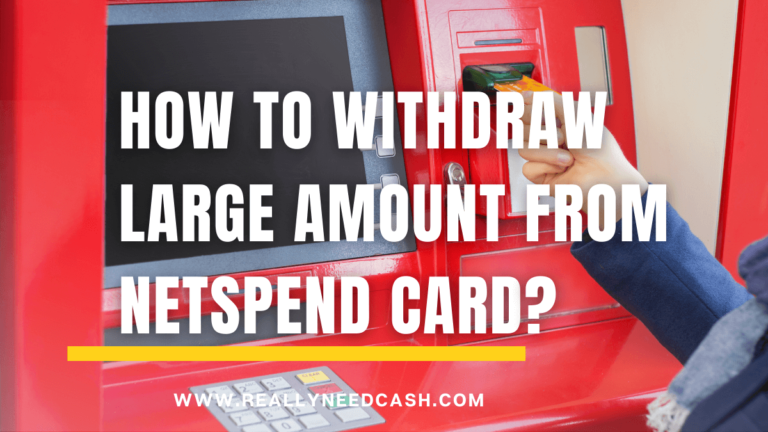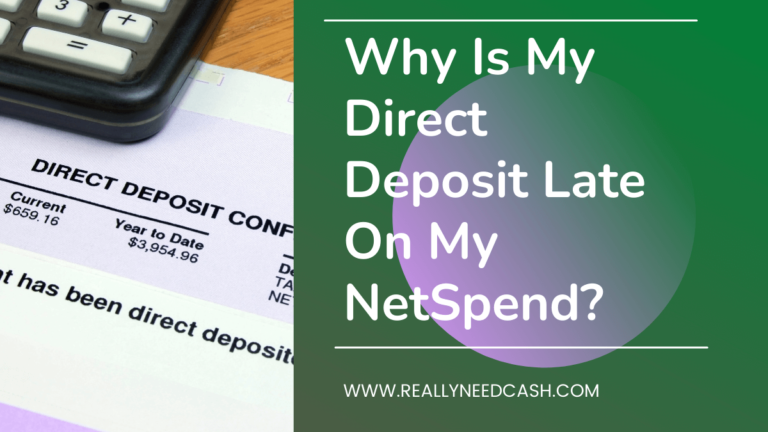Netspend is a global payments company and financial service provider that offers prepaid debit cards. These cards work as an excellent alternative to traditional checking account cash, credit cards, and debit cards.
Netspend is a federally registered service mark of US Netspend Corporation and offers both Netspend prepaid Mastercard and Visa cards licensed by Mastercard International Incorporated.
Netspend offers excellent benefits to all prepaid debit card users who don’t have a traditional bank account. A Netspend prepaid card can be used in all places with a conventional debit Mastercard, and Visa debit cards are accepted.
READ: Netspend All Access Card Review – Benefits of Netspend All Access
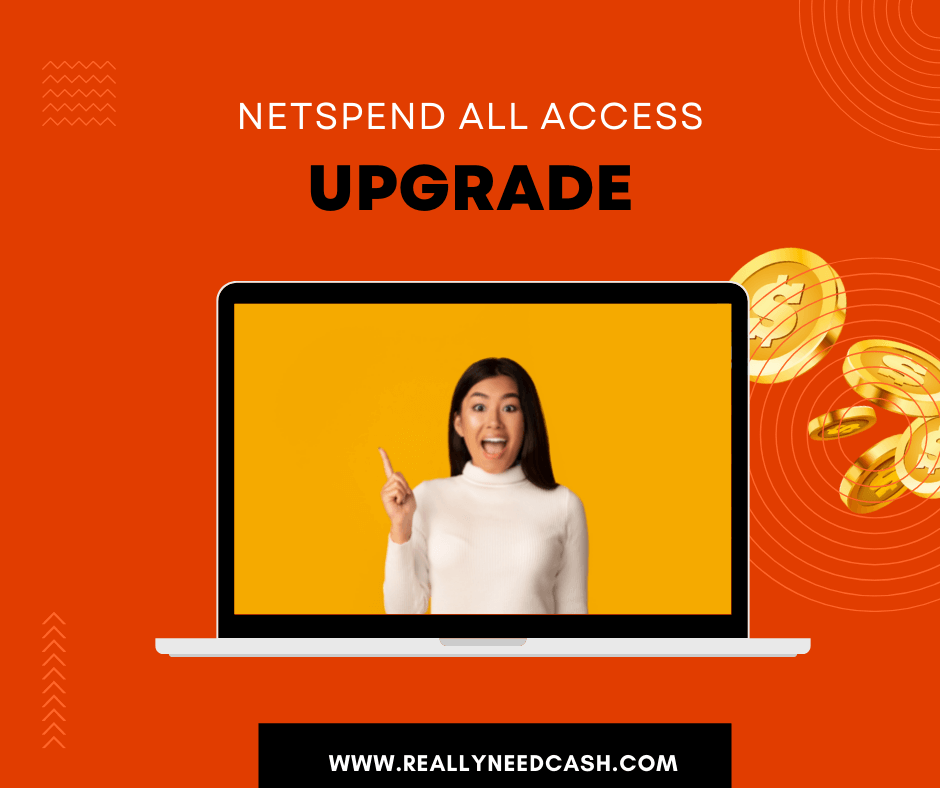
What is Netspend AllAccess Com Upgrade?
Netspend All Access is a deposit account that combines the best features of a checking account and a prepaid card. In addition, it offers an optional saving account, overdraft protection, and early direct deposit access without considering your banking history and credit check.
How to Open Your Netspend All Access Account?
You can follow the steps listed below to open your free Netspend All Access feature-filled account.
- Go to the official Netspend All Access website.
- Click on the “Sign Up Now” orange button.
- The website will ask you to enter your personal information, including name, address, zip code, and email address. After entering these details, choose the desired card design and account direct deposit method.
- Click on the “Sign Up” button to complete the process.
All the information that Netspend collects is only used for identity verification, and the company’s online banking system is entirely secure that encrypts your personal information. After the signing up process, you receive your All-Access debit card via postal mail.
How to Activate Netspend Cards?
To activate your Netspend All Access debit card, you can use the following instruction.
Activate Netspend Card Online
- Visit the main login page of the official Netspend website.
- Click on the “Activate Card” option in the top right corner.
- Enter your card number as well as your security code.
- Click on the “Continue” button to complete the activation process.
Activate Netspend Card Using a Smartphone
- Call Netspend at their toll-free number: 1-866-387-7363.
- Inform the customer service representative that you need to activate your card.
- Provide your card number along with the security code.
Netspend AllAccess Com Upgrade at a Glance
Netspend is a service provider to MetaBank. The All-Access card account is established by MetaBank National Association and offered by Republic Bank Trust Company, a Member of FDIC.
It means all Netspend All Access accounts, including saving account funds, are fully insured by FDIC once the ID verification of respective owners is done. You can also use an Access upgrade account in all places where traditional or Netspend Visa prepaid cards and Mastercard are accepted.
Netspend All Access Com Upgrade: Fee Structure
- Monthly Fees: $5
- Foreign Transaction Fees: 3 percent
- ATM Fees: $4.95 (international), $2.95 (domestic)
- Online Bill Payments: Available with varying fees
- Inactivity Fee: No
- PIN Transaction Fee: $0
- Signature Transaction Fee: $0
- Additional Card Fee: $3.95
While there is no fee and minimum balance requirement for opening a Netspend All Access account, you must pay a $5 monthly maintenance fee. Additionally, there’s also a $15 account closing fee. The foreign transaction fee is 3 percent, and you can also opt for overdraft protection by paying $20.
You can perform unlimited surcharge-free withdrawals on any Netspend location, but non-network ATM transactions will cost you $4.95 (international) and $2.95 (local).
Netspend All Access Com Upgrade: Loading Options
At Netspend retail locations, there is no fee for cash, and you can also perform free mobile deposits and direct deposits. However, you will need to pay up to $4.95 on other locations to transfer the fee to your account.
The All-Access Netspend account also allows you to get early direct deposits. It means your salary will reach your account up to 2 days early.
Netspend All Access Com Upgrade: Usability
You can easily download the Netspend mobile app on Apple or Android smartphones. The feature-rich mobile app covers all the bases and provides you with real-time notifications. You can also find the nearest Netspend locations and check and make direct deposits using this convenient mobile app.
You can also go to the official Netspend website that’s responsive and user-friendly. The company also allows you to contact their online account center and talk to the support team to find more about Netspend all-access terms and conditions.
Netspend All Access Com Upgrade: Membership Benefits
Besides being one of the best-prepaid debit cards, Netspend All Access offers many exciting rewards. For instance, Netspend, with direct deposits, offers a $10 purchase cushion.
You can also opt for overdraft coverage by paying $20. It comes in handy every time you need to go over $10 into overdraft.
You can also benefit from 6 percent APY by opening linked savings account to earn cashback rewards offered via the Payback Rewards program.
To protect your account from suspicious activities and fraudulent charges, Netspend also has a zero-liability policy. You can also send a referral code to your friends and family members.
You’ll get $20 in credit if someone uses your referral code to create a Netspend account and loads $40 at least.
Netspend All Access Com Upgrade: Pros
- Early direct deposit option to get government benefits and salary up to 2 days early.
- Offers optional draft protection.
- If you qualify for a direct deposit, you’ll have a purchase cushion of $10.
- Netspend flaunts an extensive ATM network with more than 32,000 machines.
- You can opt for a Netspend option saving account to earn 6 percent APY on your first $2,000. Any amount more than $2,000 will earn your 0.5 percent APY.
Netspend All Access Com Upgrade: Cons
- Unavoidable steep monthly maintenance fee of $5.
- Doesn’t support any wire transfer.
- You can only spend up to $5,000 per transaction.
- There is a $1,000 ATM withdrawal limit to withdraw more than $400 per transaction.
- According to the Netspend deposit account agreement, you might need to pay while adding money via bank funds transfer.
Hopefully, you find this article helpful? Let us know in the comments below!