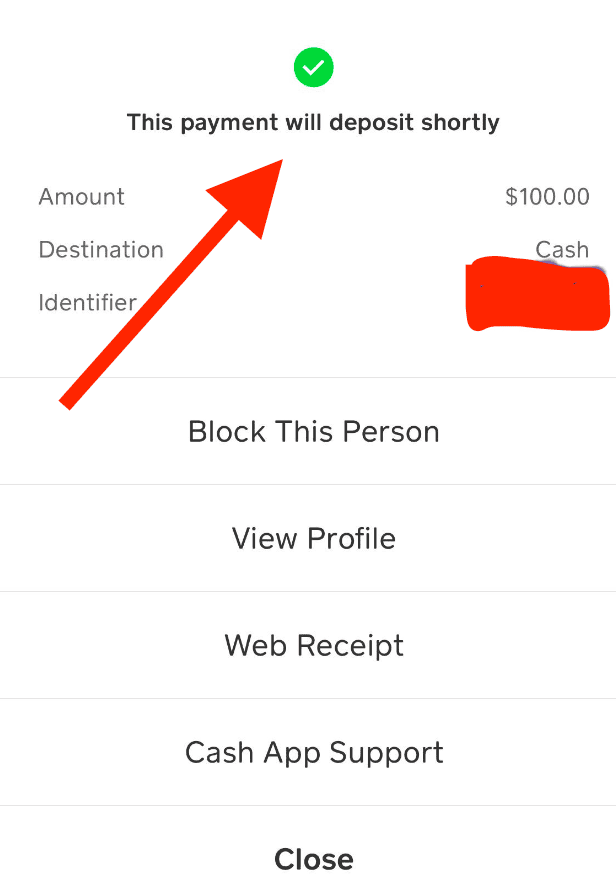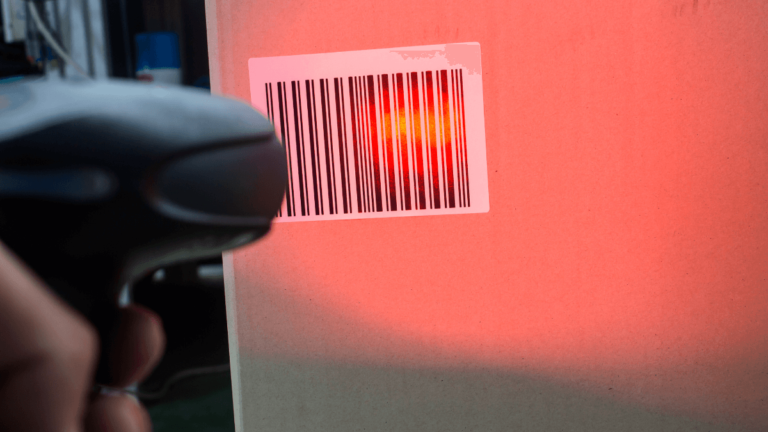Looking to earn money by simply walking while improving your health at the same time? There is an app just for that particular case in the form of Sweatcoin.
I mean come on, you are getting paid to simply walk? As always, with the number of scams happening, you are absolutely right to be skeptical of it.
Can you Transfer Your Sweatcoin to Cash App Balance?
No, you can’t directly transfer money from Sweatcoin to Cash App because there is no tie-up between them but you can by redeeming your Sweatcoin to Paypal Rewards and transfer it to your Bank account to your Cash App wallet.
Alternatively, you convert your Sweatcoin to Cash App by selling it.
How to Transfer Sweatcoin Money to Cash App?
Converting Sweatcoin to Cash App is possible but it is not as easy and straightforward as you would want.
Once you have reached 20,000 coins, you can redeem them via PayPal and can transfer them to your Cash App wallet.
- Go to the Sweatcoin marketplace
- Click on Paypal reward,
- Follow the on-screen tutorial on how to purchase it.
- An email will be sent to your registered mail.
- Tap buy.
- Redeem your Sweatcoin and it will be sent to your Paypal.
Come back again later If you don’t see the PayPal reward as it is not available all the time.
Once the funds are credited to your PayPal balance, move the funds to your bank account.
- Open Paypal.com
- Click Transfer to your bank below your PayPal balance section.
- Choose where you’re transferring the money from
- Select the bank to transfer the money.
- Enter the amount to transfer.
- Click on Continue.
- Review your request, and select Transfer.
After the funds are credited to your Bank account, you can now add the money to your Cash App wallet.
- Open Cash App
- Select the Banking tab
- Click on the “Add Cash” icon.
- Enter an amount.
- Click on the Add button.
- Confirm the transaction with your Touch ID or PIN.
I know, it is not a straightforward process, but it is the only reliable method at the moment.
If you would like to get a more direct crypto-ish transfer, check the tutorial below.
How to Withdraw from Sweatcoin: Step-By-Step
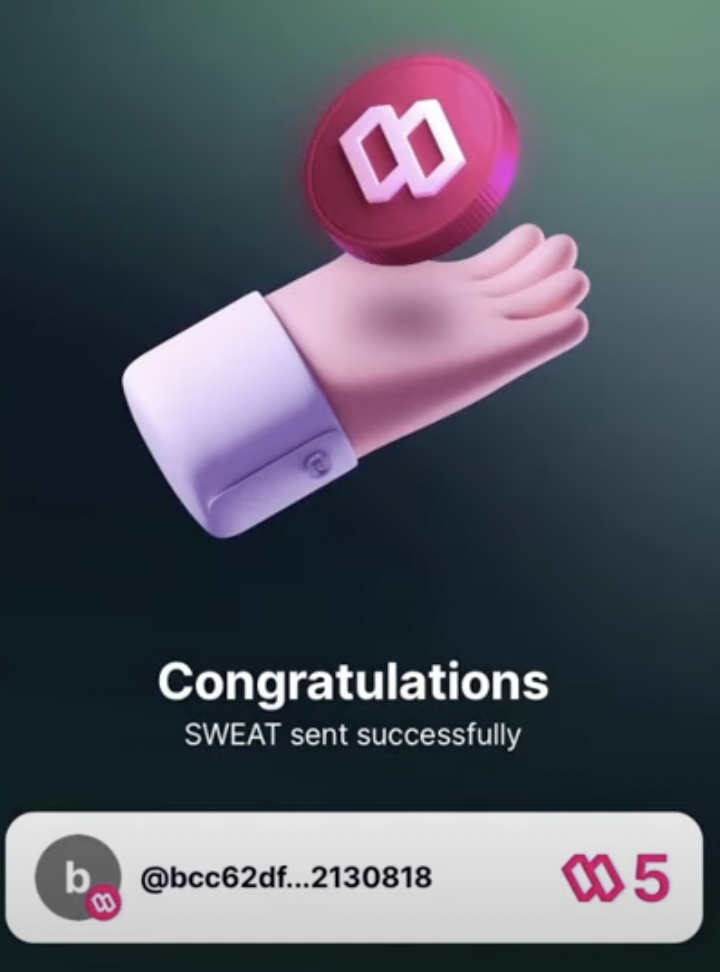
Here’s a step-by-step guide on how to withdraw money from Sweatcoin:
Total Time: 10 minutes
Step 1: Visit Near Wallet
1. Open your mobile browser and go to Google.
2. Search for “Near Wallet” and select the first result.
3. If you don’t have an account, create one by following the registration process.
Step 2: Copy Your Wallet ID
Click on your wallet ID to copy it.
Step 3: Open Sweat Wallet
Close your mobile browser and open the Sweat Wallet app.
Step 4: Go to Sweatcoin Balance
In the Sweat Wallet app, locate and click on the option that shows your Sweatcoin balance.
Step 5: Initiate Transfer
1. Look for the “Transfer” option within the Sweat Wallet app and click on it.
2. Select the “Send” option.
Step 6: Paste Wallet ID
Paste the wallet ID you copied earlier into the designated field.
Step 7: Click Done
1. Click on “Done” and then “Continue.”
2. If prompted with a message indicating a wallet with the same name was found, click on “Continue” to proceed.
Step 8: Select the Amount to Send
Choose the number of Sweatcoins you want to send.
Step 9: Finalize the Transfer
Swipe the confirmation button to the right to initiate the transfer.
What is Sweatcoin?
Sweatcoin is a step-counter app that rewards you for walking by tracking your daily steps and in exchange for your steps, you swop them for Sweatcoins. These coins can be later redeemed for discount items, products, cash, electronic gadgets, sports kits, music downloads, fitness training classes, and many more.
You earn about 1 SWC (1 Sweatcoin) for every 1,000 steps you make and can double it with SWC Premium. (more on that below)
The platform is a rewards system and the company was founded in 2014 in the U.K and claims to have tracked over 5 billion steps up to date.
As of writing this post, Sweatcoin is available in 51 countries such as,
- USA
- UK
- Spain
- Germany
- Norway
- Singapore
- Italy
- France
- Greece
- Iceland
- Canada
- Ireland

Can I Transfer Money From Sweatcoin to Cash App?
Unfortunately at this stage, there is no direct way to send money from Sweatcoin to Cash App. However, there is a way to get around the issue. You can instead sell your Sweatcoins and receive the payment in Cash App — a process requiring a few extra steps
It seems that they are working on a more direct Cashout feature, which is actually in testing right now. Some users have access while they work on it. However, it is not applicable to Cash App at the moment.

How to Sell Sweatcoins for Cash App?
You can also sell your Sweatcoins and get payment in Cash App which is a much simpler method and easier. However, you would first need to have a buyer who also uses Cash App which just means a lot of things must align for this to work.
You can convert your Sweatcoin to Cash App by selling it. All you need to do is go online and advertise your Sweatcoin on Facebook Groups or on eBay for sale and find people who are willing to buy.
Alternatively, you can also advertise your Sweatcoin on Platforms like Reddit, Telegram Channels, and Discord chat rooms.
How to Send Sweatcoin Money to Cash App?
If you have a common bank account linked with Cash app and PayPal, you may withdraw to your bank account from PayPal Rewards via Sweatcoin Rewards. Then add funds to Bank from your PayPal account. Once the money is credited to your bank, add the funds to your Cash App wallet.
That is the ONLY way at the moment unless you wanna flip amazon gift cards or selling your coins.
Sweatcoin Premium
If you wanna upgrade to Sweatcoin Premium, they will cost real-world money and not in-app coins. Premium will set you back either $4.99 per month or you can save more than a few bucks by paying
For instance, you can trade your 7,000 SW for a $20 Amazon Gift Card.
Let’s do some quick math, If you have Sweatcoin premium and walked 10,000 steps every day, it would take you around a year or 350 days in order to get that $20 gift card.
Personally, I would say, Sweatcoin Premium is great for you if you take A LOT of steps every day.
To make the best of your premium subscription, you need to consistently take more than 25,000 steps a day as the earnings steps are faster considering you have to pay $4.99 per month or $24.99 for the full year.
Benefits of Sweatcoin Premium
- Unlimited Sweatcoins generated per day by steps
- Doubles your Sweatcoins earned per day.
Basically, you earn 1 Sweatcoin for every 1000 steps.
For instance, if you walk 12000 steps per day, you earn 24 Sweatcoins per day since you are using Premium. For normal users, it will be 12 SW, but premium users earn double. (12×2 = 24 SW)
That is not a fixed number, it changes depending on how many steps you take per day.
For your Sweatcoin Premium to pay off and get the maximum benefits out of it, you need to walk more than 25k steps in a day to earn 100 Sweatcoins!
Sweatcoin Pro
- Improve your exercise and fitness level.
- Earn with your family and friends.
- Transfer Sweatcoins to friends and challenge each other.
- Redeem your Coins for gifts, including music downloads, magazines, running shoes, healthy energy drinks, digital watches. etc.
- Track indoor steps too.
Sweatcoin Cons
- To earn coins, the app must run on your phone. Any accidental Swipe up or force quit will stop tracking your steps.
- It has a limit of just 5 Sweatcoins per day for the basic Mover plan.
- Premium may not be worth it if you are not gonna walk regularly.
- Slow Customer Support.
Final Thoughts:
The app is one of the most downloaded and popular fitness apps in the USA and UK. It has only shown signs of growth with thousands of downloads every month.
There are only a handful of apps that rewards you to walk or exercise and Sweatcoin easily is among the leading name of the said category.
Did you find this article helpful? If you have query, let us know in the comments below!