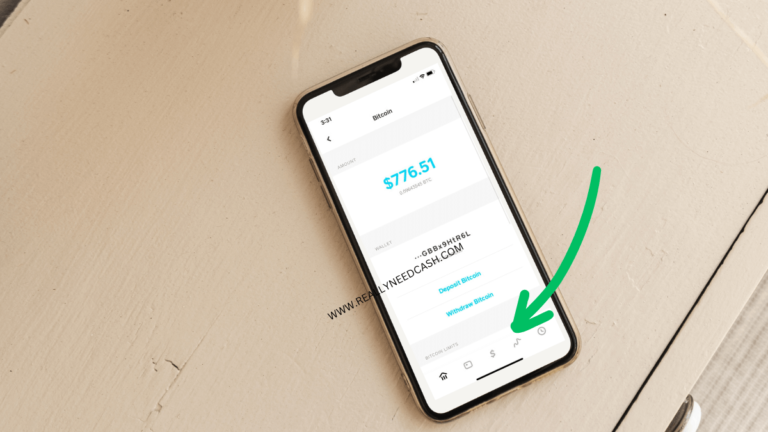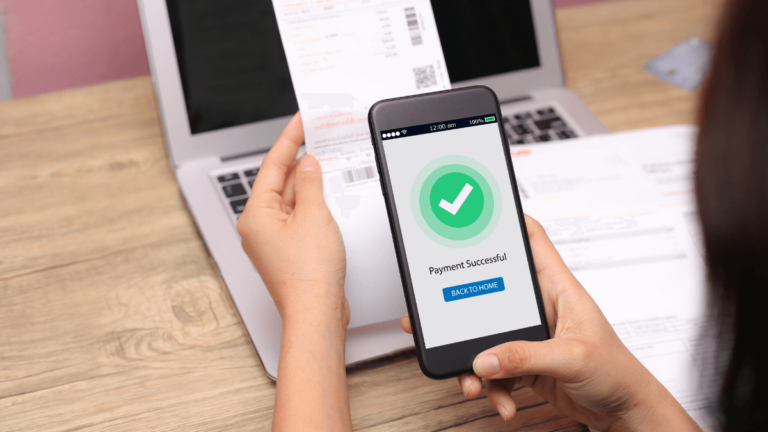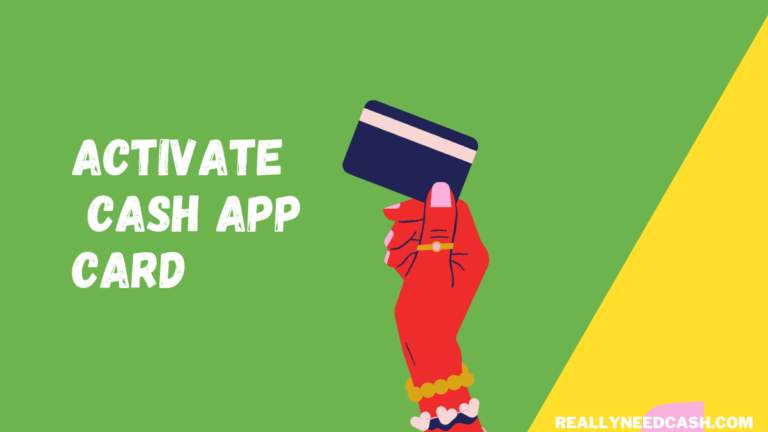What happens when your Cash App Card gets lost? Can you track your Card using smart chips? Get all the answers to these questions and more in this insightful article.
You would then need to request a fresh card as a replacement.
No, You cannot track your Cash App Card unlike a mobile, there is no GPS to track the Card location and even the smart chips can’t do it for you. So, if the Cash Card is lost, There’s no way to physically track your card.
Of course, you can block the card and thus render it ineffective.

One of the most exciting features of Cash App is the Cash App Card, a virtual debit card that allows users to send and receive payments anywhere Visa is accepted. Of the 30 million Cash App users, around 7 million own a Cash Card.
But just like any other card, it can go missing or stolen. In this case, can you track it?
This is what we’ll discuss in this article; whether or not you can track your Cash App Card. We’ll also walk you through the steps to disable lost or stolen cards and how to order a new one.
So, without further ado, let’s dive right in!
Can You Track Your Cash App Card?
No, if you lose your Cash App Card, you can’t trace it. Not even smart chips can help you track and retrieve your card. However, there are a number of steps you can take.
For starters, you can temporarily disable your Cash Card. Thankfully, it’s an easy process:
- Open your Cash App
- Tap on the Cash Card tab
- Click on your Cash Card’s image
- Select “Disable Cash Card”
Once that’s done, your Cash Card will be disabled temporarily until you turn it back on. This is a good option if you think you left your card somewhere and you’re likely to get it back.
Alternatively, you can report your lost or missing Cash Card. To do that, follow these steps:
- Click on the Cash Card tab on your Cash App home screen
- Tap on your Cash Card’s image
- Choose “Problem with Card”
- Select “Card Stolen”
- Enter your PIN or Touch ID to confirm your identity
Note that as soon as you report your card stolen or missing, Cash App automatically deactivates the card, making it impossible for anyone to use it. So, if you end up finding the card, you still can’t use it.
In such instances, you’ll have to order a new Cash Card. Read on to learn how to do it.
How to Order a Cash Card?
First of all, make sure that you’re 18 years of age. If you’re less than that age, Cash App will reject your application.
Plus, you need to verify your account information. Cash App will ask you to enter details such as your full name, mailing address, the last four digits of your SSN, and your date of birth.
Note that Cash App reserves the right to ask for further confirmation details from you if the company feels the information you supplied isn’t enough to verify your account.
Here are the steps you need to follow to get a new Cash Card:
- Open your Cash App
- Tap on the Cash Card tab
- Click on “Get a free Cash Card”
- Tap to choose the color and click “Continue”
- Follow the given steps to customize your card
- Sign your Cash Card
- Fill in your details
- Check and confirm your details
Read: How to Activate My Replacement Cash App Card?
Once you’re done with the above steps, you can expect your card to arrive in 10 business days or less. The best part?
You can use your Cash Card as soon as you receive it by adding it to Google Pay or Apple Pay.
Why You Need to Report Your Cash Card Missing/Stolen Immediately
It’s important to report your card missing or stolen as soon as you misplace it or notice a suspicious activity using your Cash Card.
If you don’t report the card immediately, whoever has access to your card can use it for improper purposes that can end up compromising your account.
In addition, the person who has access to your Cash Card can use it to withdraw money from your account. So even if you order a new card, be sure to deactivate the previous one.
So follow the steps above to report your card missing. And if you can’t access your Cash App, you should immediately reach out to customer support.
Thankfully, there are several ways to contact them, including email, live chat, and toll-free numbers.
How to Protect Your Card From Being Stolen
First of all, keep your card in a specific location all the time. For instance, you can choose to keep your card in a particular section of your purse or bag. That way, you know exactly where to find your card at any point in time.
Also, don’t share your Cash App PIN or password with anyone. For extra security, enable two-factor authentication. That way, if anyone tries to access your account, you’ll be notified.
You can also enable Cash App’s security lock feature to ensure that every payment from your account can only be processed after entering a password.
Further, enable Cash App notifications on your mobile phone. That way, you’ll receive a text each time a payment is made on your Cash App account.
Overall, be sure to avoid any kind of scam or phishing attempt. If you receive any unsolicited login attempts, contact Cash App immediately and update your password.
You can learn more about how to keep your Cash App account and card safe from intruders by visiting our other sections of the blog.
Bottom Line
Online, peer-to-peer payment systems like Cash App are getting more popular these days. Since launching in 2013, the payment platform now has nearly 30 million active monthly users.
In this article, we’ve taken you through the key things you need to do when your Cash App Card gets missing or stolen. While you can’t track your Cash App Card, you can report it missing or stolen and order a new one. But, ultimately, be sure to keep your card safe.
For instance, in the case of Credit card companies, they can track where your stolen credit card was last transacted or used, in most cases, however only once the card is used by the person who took it.
The credit card authorization process helps banks track this. However, by the time any sort of law enforcement arrives, the thief may be long gone.
So, the best option would be to straight-up block the card if you are convinced that it is either lost or stolen.