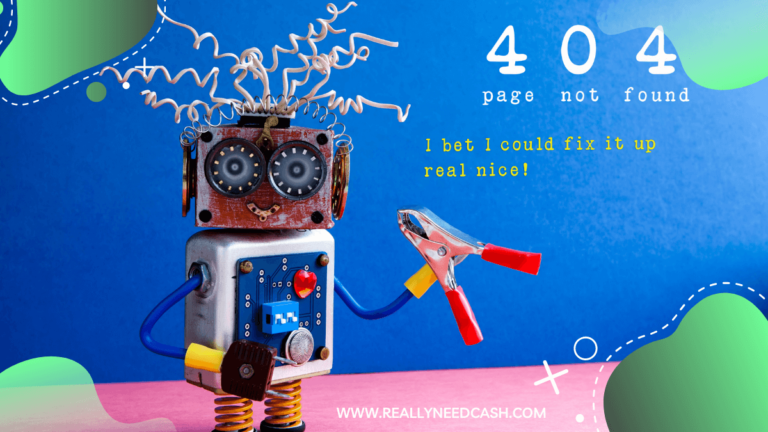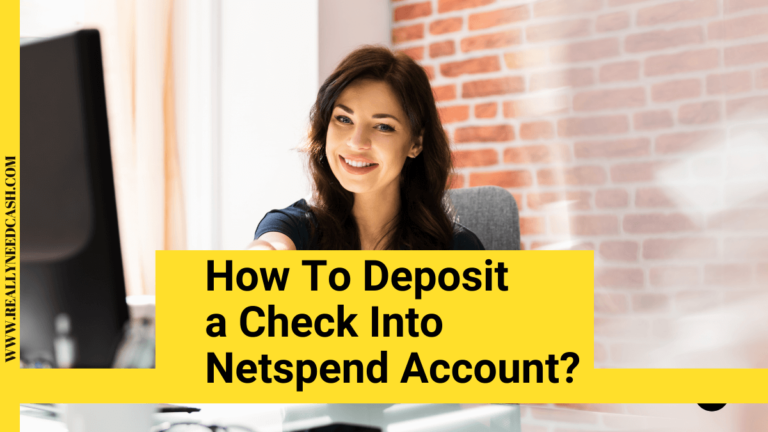Once you have access to your Netspend Prepaid Mastercard or Visa card, the first question that comes to mind is how you can receive cash on your card?
Once you have money in your card account, you can use the prepaid card to make both online and in-store purchase transactions, pay bills and even transfer money to your loved ones. (Please note that card activation and identity verification are required to open a card account due to the USA Patriot Act).
So, how do you add money to your Netspend card account?
Luckily, there are numerous ways to receive money on your Netspend card.
You can go for direct deposit, make a bank transfer, promptly receive money from other Netspend account holders, wire transfer through Western Union, PayPal, or add cash and checks from over 130,000 reload locations.
It is pretty easy to receive money on your Netspend prepaid debit card with simple reload and fund transfers.
Read on as we discuss all the routes through which you can add money to your Netspend account in detail.
RELATED READ: How to Add Money To A NetSpend Card?
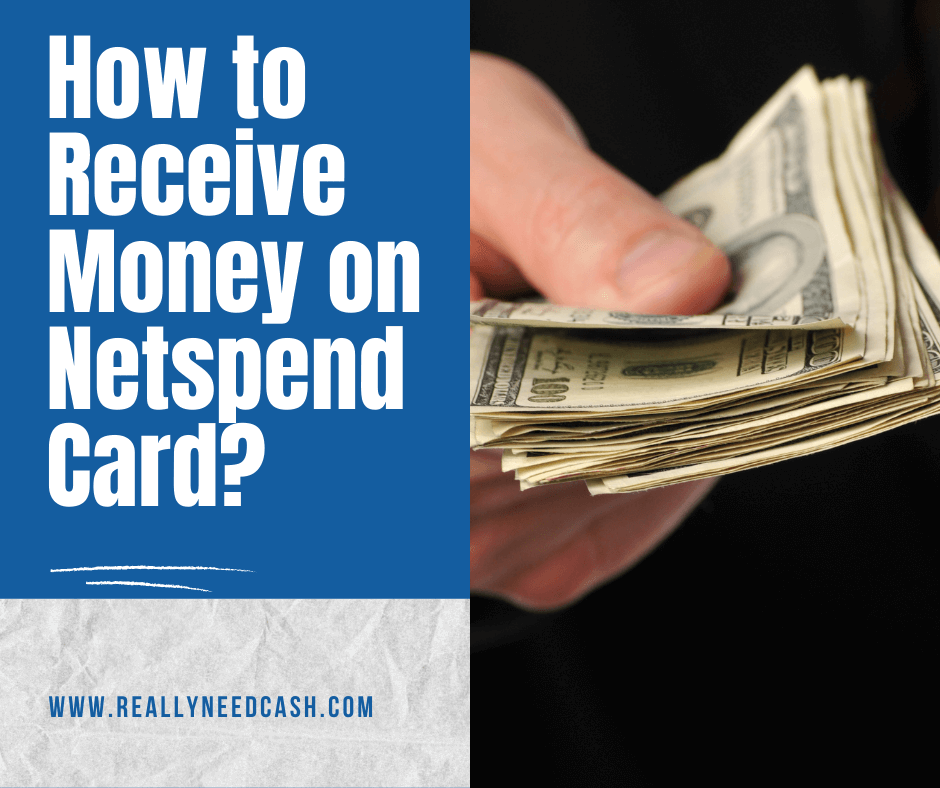
6 Ways to Transfer Money To Your Netspend Prepaid MasterCard or Visa Card
Netspend Prepaid Mastercard and Netspend Visa Prepaid card provide an alternative way of financial management than traditional banking.
Rather than paying back the money you use via your credit card later at an interest or having a bank debit card linked to a bank account, you get only to use the funds you load on your card.
Thus, knowing how to load and receive money on your card is essential.
Here are six ways through which you can easily (and safely) receive money on your Netspend card account.
1. Direct Deposit
The simplest method to load your card account is through Direct Deposit. Whether you have a prepaid debit Mastercard or a Visa Prepaid card, you can use Direct Deposit to add your government benefits or paychecks directly to your card account, free of charge.
If you choose this option, you may also receive your money up to two days earlier than traditional banking.
Direct Deposits can include work paychecks, pensions, Supplemental Security Income, Social Security Benefits, tax refunds, Railroad Retirement Benefits, Veterans’ benefits, Defense Finance and Accounting Service Payments (DFAS), Government Disability Benefits-SSDI or Workers Compensation and state unemployment benefits.
The last two mentioned vary by state.
Moreover, when over $500 of government benefits or payroll are directly deposited into your account, you become eligible for the Netspend Premier account, which gives almost 50% off monthly fees ($5 instead of $9.95).
Once you pay the monthly fee, you do not have to pay any transaction fees for unlimited transactions and you get a custom card fee waiver. (Balance inquiry fee will still apply over the phone or through an ATM. Same goes for ATM withdrawals.)
2. Bank Transfer
Another way to receive money on your Netspend card account is bank transfers from any checking or savings bank account.
While prepaid cards may benefit underbanked families more (since no credit check or minimum balance is required to open an account), you can always open a Netspend card account along with conventional banking to manage your money better. You can also do the same if you have a bank debit card.
All you have to do is link your bank account to your Netspend card account by logging into the Online Account Center. Some banks may charge for the transfer, and the fee varies from bank to bank.
3. Account To Account Transfers
You can quickly transfer money to and from other Netspend card accounts. The fund transfer between Netspend cardholders is free online, but if you render the services through a customer service agent, a fee of $4.95 is charged.
Control, Purpose, and ACE Elite cardholders also enjoy the benefits of inter-account fund transfer. Anyone sending you money only needs your name and FlashPay ID available at your Online Account Center.
4. Western Union and PayPal
You can also send and receive funds from a wire transfer through Western Union. The Western Union money transfer allows you to receive and send money to more than 200 territories and countries with your prepaid debit card.
Please note that the Western Union transfer fee varies. This optional service is not endorsed by the Bancorp Bank, MetaBank, N.A., Republic Bank Trust Company, Mastercard, and Visa.
You also receive money from a PayPal account to your prepaid cards, but a fee may be collected from PayPal for the transfer.
5. Netspend Reload Network Location
Another way to receive funds on your prepaid debit card is to add a check or cash at one of the 130,000 Netspend reload locations. However, some participating sites charge a fee of up to $3.95, while others reload for free.
Netspend gives the option of finding a reload location closest to you via their online location finder.
You can also use the Mobile Check Load option to upload checks through the Netspend Mobile App.
Once you click on the option, follow the instructions to take pictures of the check and successfully deposit it to your account. Usually, the check is approved in three to five minutes; however, the process can take up to one hour.
Other fees from the wireless carrier may apply.
6. Netspend Savings Account
Netspend allows you to have a Savings account to save up and earn cash at 5% APY.
You can transfer money from your card account to your savings account or set up AutoSave, where a predetermined amount is automatically sent to your savings account whenever you reload your prepaid MasterCard or Visa Debit cards.
However, you can also transfer funds back to your card account up to 6 times every calendar month.
Therefore, if you need funds in your card in an emergency, tapping into your savings is an option to receive them.
Final Words
There are several surefire ways to receive funds on your Netspend Prepaid Debit Card. However, a fee may be applied for some reload and fund transfer options.
You can directly deposit your work paycheck and federal benefits, as well as transfer money from a conventional bank account through simple linking.
Other ways of receiving cash on your prepaid card include wire transfer from Western Union, fund transfer from PayPal, other Netspend cardholders.
You can also reload money or check in person at numerous convenient reload locations, where you may or may not be charged a fee up to $3.95.