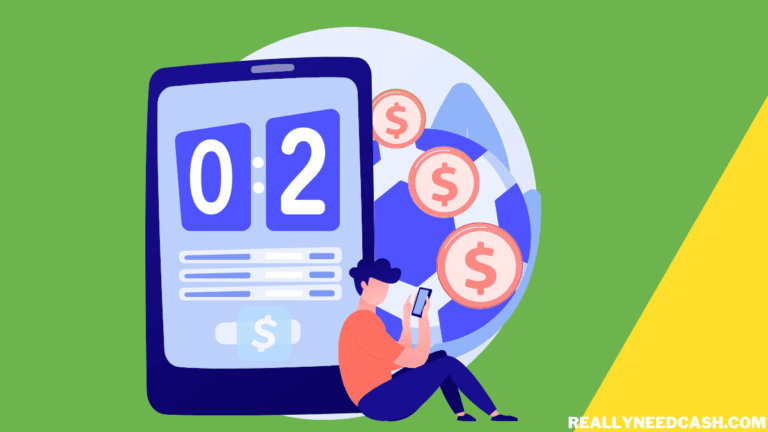Looking to Get a Refund on Cash App sent to the wrong person or merchants? Many times, the money stays in between when someone tries to send money and the transfer declines. Or if the user has entered the wrong details of the recipient.
Can you get a Refund on Cash App?
Yes, you can Get a Refund on Cash App. To Get a Refund on Cash App: 1. Open the App 2. Go to History 3. Open Transactions Details 4. Click three dots 5. Select “Report an Issue” 6. Choose Reason 7. Cash App will send a notification urging to send the money back to you.
So, how to get your payment back? You can request an instant refund on the Cash App from other users or a 10-day refund from merchants.
How to Get a Refund on Cash App: Step-By-Step
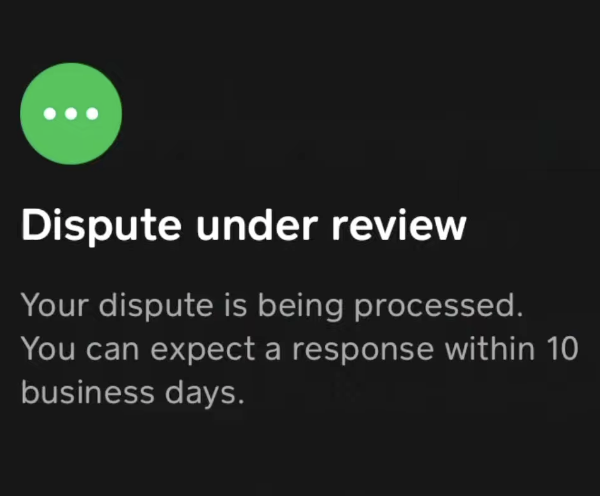
Here’s a step-by-step guide on how to get a refund on Cash App:
Total Time: 15 minutes
Step 1: Open Cash App
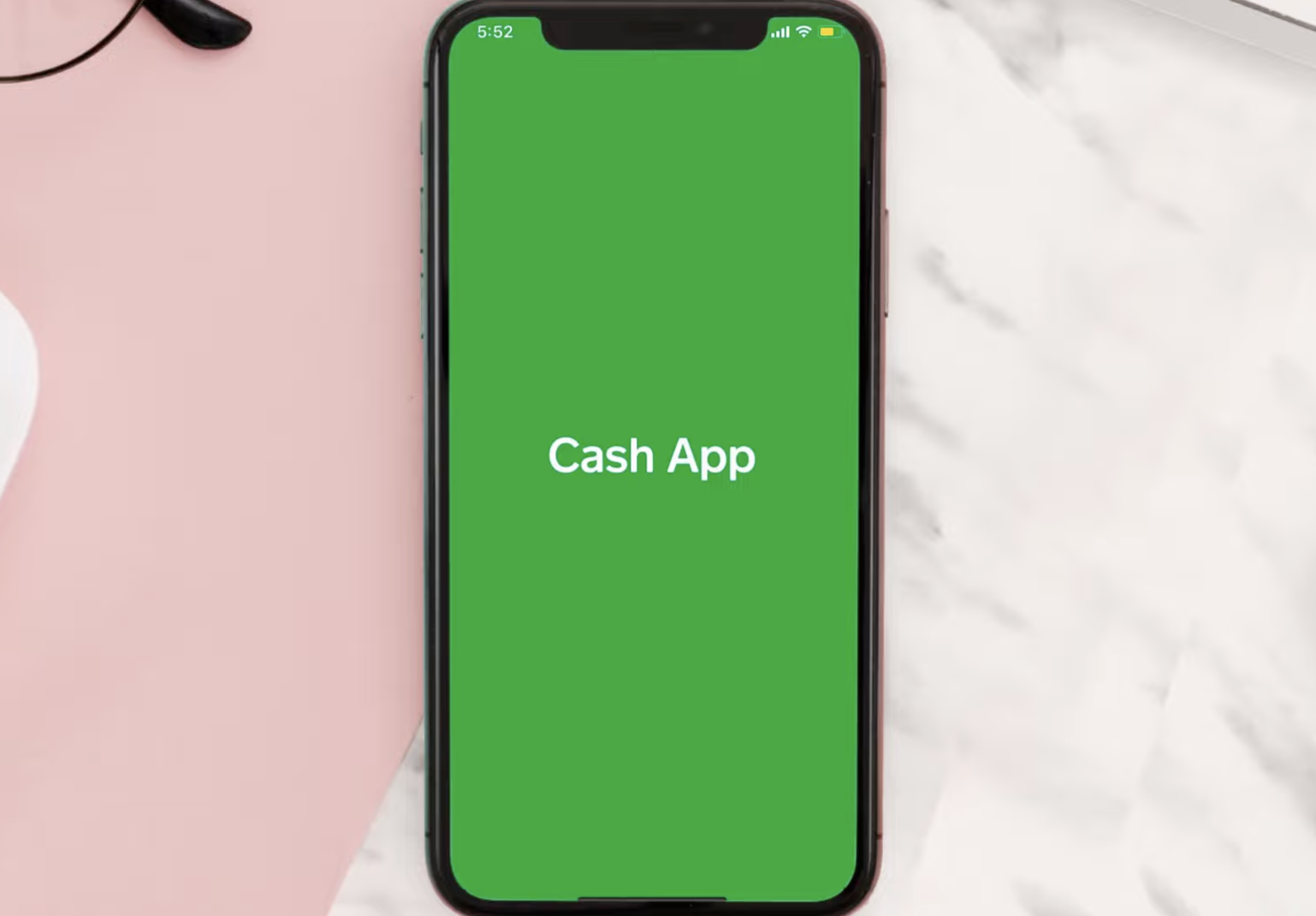
Lauch the app on your Phone.
Step 2: Tap on the clock icon located in the bottom right corner.
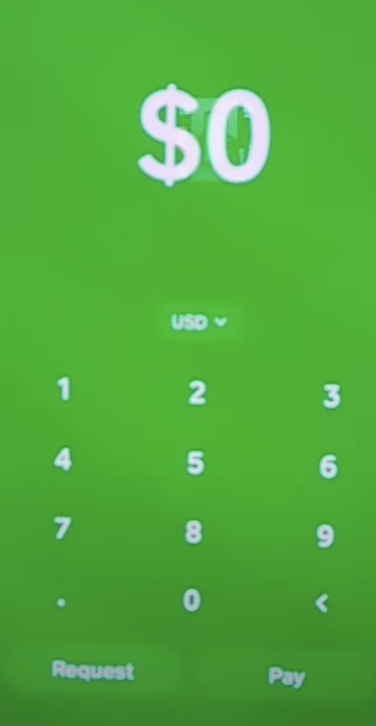
Click on the icon.
Step 3: Select the transaction
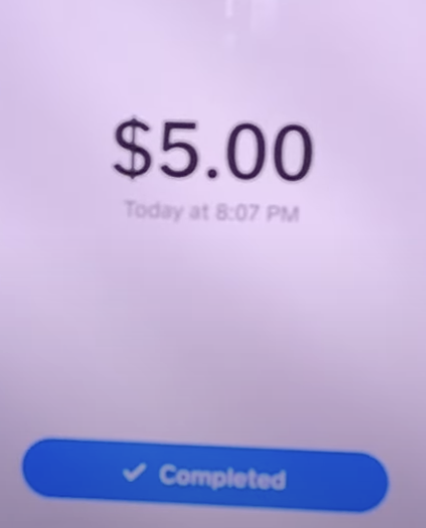
Open the transaction details of the completed payment for which you want a refund by clicking on it in the transaction history.
Step 4: Tap on the three dots
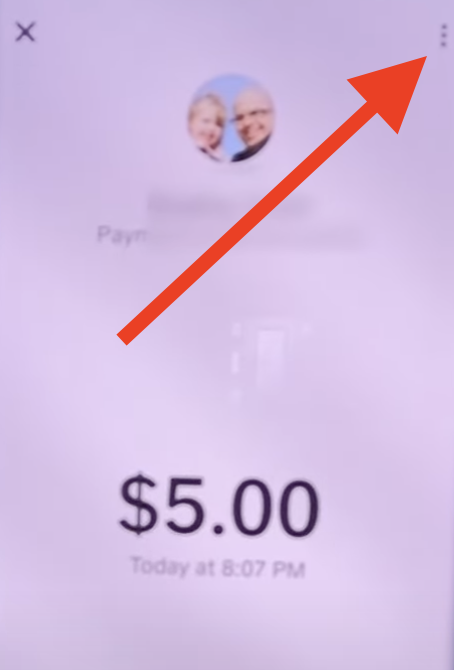
Click on the three dots menu at the top of the screen.
Step 5: Choose the Report an Issue Refund option
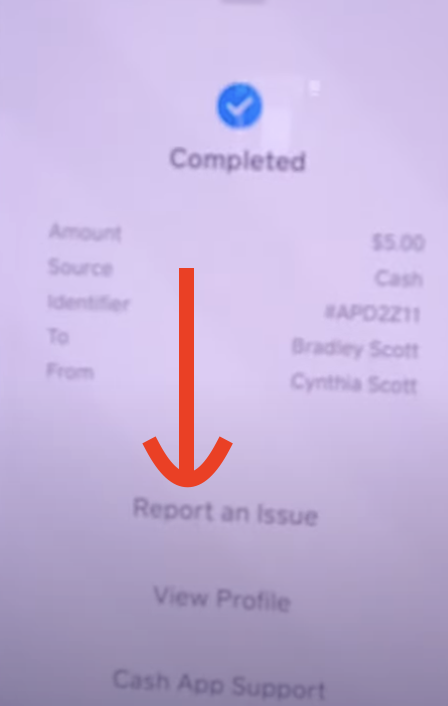
Select “Report an Issue” from the options to refund. Choose the appropriate reason, such as sending money to the wrong person.
Step 6: Cash App Refund Request will be sent
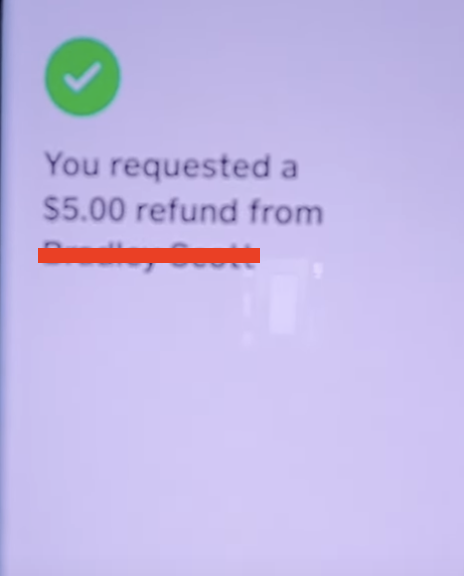
Cash App will send a notification to the recipient, urging them to send the money back to you. From here, it is a waiting game for them to refund your money on Cash App.
We are not gonna kid ourselves and assume it will be super easy to get a refund sent accidentally sent money to someone you don’t know. Your best chance of getting your money back is by requesting it from a recipient and hoping for the best that they cooperate.

Can you get a Refund on Cash App if Scammed?
No, you will not get a refund if scammed. Neither Cash App nor the banks behind it offer a protection program for payments made with Cash App. Your only hope is that the scammer refunds out of goodwill which is unlikely.
If you make a purchase using Cash App, but you are not happy with the product, or you never receive the item, you can request a refund.
What are the Situations in which the Cash App Refund is Initiated?
There can be 2 situations in which you are able to get a refund. The refund initiates if the user is transferring money from one account to another but it cancels due to some technical error or if there is some sort of server issue.
If the transaction declines because of the server issue. The amount is returned immediately to the same account.
How to Decline the Transfer and Get the Cash App Refund?
Most of the time the transaction is canceled in case if the user has entered incorrect details of the recipient.
As we all know that the process of sending money is so quick that is almost impossible to decline the payment once we press the option “Send”. But, if the Cash App payment is in pending then there are chances to cancel the payment and get the money back.
Here are the following steps which you can check to cancel the transaction and get the money back to the account:
- Firstly, launch the application.
- After that select the icon of clock which is on the home screen.
- There you will see all the history of transactions.
- Select the payment which you want to decline.
- After that you will see a notification which indicates all the details of that particular payment.
- Then, select the option “…” the 3 dots which is on the right-hand side corner.
- If you are getting the tab “Cancel Payment” then you can select the option and cancel the transaction.
- Once the payment declines you will receive the email for the same with the refund.
If you don’t see the option to cancel the payment then you need to raise a request for a refund.
What if the Recipient is not willing to Send the Funds Back?
The world is full of dishonest people and it’s will be no surprise if they aren’t willing to pay back, then you can be on the receiving end if you accidentally send money to the wrong person, and they don’t wanna refund the payment.
Related read: How to Add Money to Cash App Card?
Note: Cash App doesn’t have a buyer protection policy in place to protect the consumers from crooked merchants. Hence, we don’t recommend using Cash App to purchase things online from unknown people or merchants.
Cash App does not hold responsibility for the safety and legality of any transaction and you are to handle the dispute directly with the merchant.
Where Can be the Returned Amount is Visible?
After raising the refund request. Another thing that comes to the mind of the user is that where the refund will reflect and where to check the refund details.
It is simple to understand that the refund will reflect on the same account from where the amount came. Like if the transaction was from the debit card then the amount will be returned back to the debit card.
The amount is returned back to the same account from where it deducts. The user receives the confirmation email with the details and it is also visible in the transaction history.
How long does it take to Refund?
For instance, if you do indeed get lucky and decide to send the money back, Cash App to Cash App payment refunds usually reflect instantly. On the other hand, a refund involving credit cards can take 2-7 business days.
Refer here as Cash App refund time can be dependent on many factors.
How To Accept Payment in Cash App?
Follow the below steps to accept payment in Cash App from a new sender:
- Launch the Cash App
- Tap on the ‘Activity’ tab located in the bottom right corner of the screen.
- Go to the ‘Pending’ tab
- It will have all the payment requests
- Next, locate the payment to accept sent to you and tap on the ‘Accept’ button from next to the name of the user
- A popup will show asking you to confirm the payment.
- Tap on the ‘Confirm’ button < ‘Done’ button
After confirming the payment, the amount will be deposited into your Cash App account.
How to refund payment on the Cash App?
If someone accidentally sent money to your Cash App, you can refund them within a matter of seconds. In that case, Cash App has a very simple procedure to initiate a refund:
- Launch the Cash App on your phone
- Tap the Activity Tab
- Select the payment to be refunded.
- Click on the three dots.
- Tap on “Refund.”
- Hit the “OK” button.
The refund will be processed instantly and reflected in the sender’s Cash App balance or a debit card. However, if the payment was made from a credit card, the refund can take 2-7 business days and send to the exact credit card.

In How Much Time the Merchant Returned Amount Reflects?
If the refund is being initiated from the merchant then it would take 10 days to process and reflect in the account.
Once the Cash App receives the money it initiates the refund amount immediately. If this thing doesn’t happen then you have to reach out to the merchant for a refund.
In case if the refund has been initiated by the merchant then you have to contact Cash App support for the same issue.
How Many Days the does Amount take to Reflect in the Account?
When it comes to the refund. The other thing which strikes the mind of the customer is that “When will I see the refund in my account?”
Well, we would like to tell you that the refund takes 10 days if it is from the end of the Merchant.
If the refund is for the canceled transaction then it initiates at the same time which takes 1-3 days to reflect in the account.
Cash App also sends out the confirmation email for the same to make sure that the customer gets notified about the request.
Final Thoughts: Cash App Refund
Cash App refund is a complicated situation as the platform doesn’t have buyer protection to help you when things go wrong.
If you accidentally send money to the wrong recipient who doesn’t wanna refund the payment, there’s nothing you can do once the recipient accepts the payment.
Hopefully, they implement a policy in the near future to safeguard this issue.