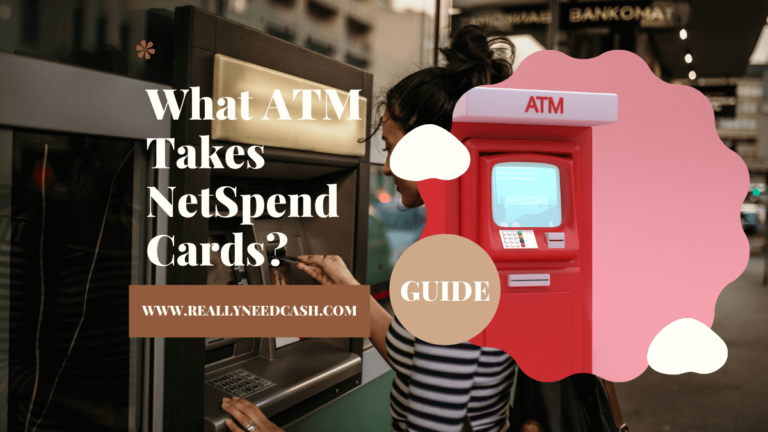To get a refund from NetSpend – Contact the merchant from whom you order to refund the money to the original payment method and you’ll get automatically get your refund on your Netspend card. Alternatively, write at customerservice@netspend.com to raise a dispute with Netspend if it fails to refund after canceling a pending transaction with a merchant.
Still, waiting on a refund from Netspend? Troubleshoot with this comprehensive guide on the refunds you can get.
Continue reading to learn how to get a refund from Netspend.
Netspend is one of the top providers of prepaid debit cards and corporate cards in the US. You can use a Netspend card for shopping online, at retail stores, and also for ATM withdrawals, bill payments, cashback offers, etc.
Its ease of use makes it a popular financial management tool used by over 10 million users across the country.
If you need to get a refund from Netspend but do not know how to go about it, here’s our handy guide on how to get a refund from Netspend.
Read: How Does Netspend Investigate Disputes?
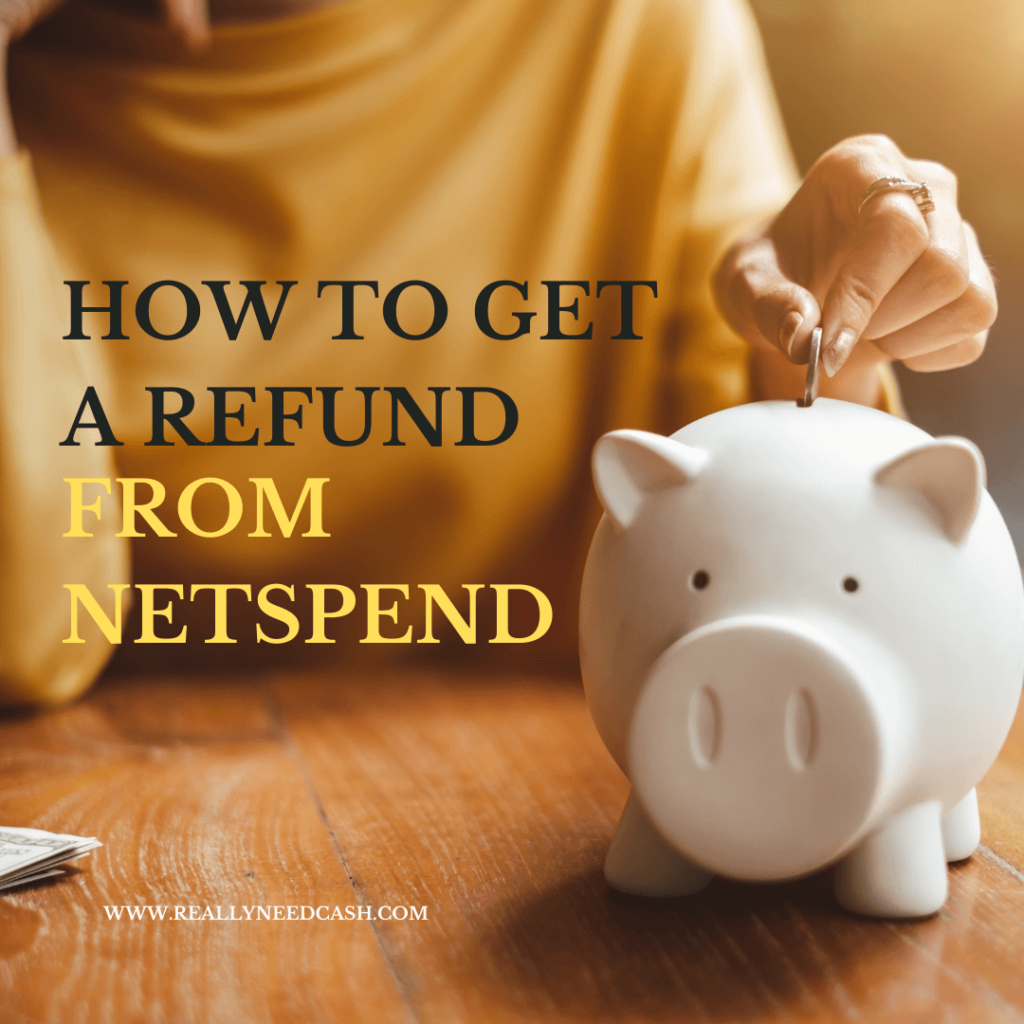
Does Netspend Refund Unauthorized Charges?
Yes, Netspend refunds unauthorized charges, so long as you follow certain rules and guidelines.
If your Netspend card is lost or stolen or your virtual account or PIN is compromised, you must inform Netspend within two business days. If you receive an unauthorized charge on your card account after that, you will not lose more than $50.
However, if you do not notify Netspend within that period, you may lose up to $500. If your card or PIN has been lost or stolen, the company will cancel your card and issue you a new one.
Moreover, if you have a Mastercard prepaid debit card with Netspend, Mastercard’s Zero Liability Policy states that your liability for unauthorized charges or transactions on your card account is nil. But to avail of this benefit, you must immediately inform Netspend after the loss or theft of your card or PIN.
Will Netspend Refund My Money?
If you wish to close your Netspend account and get a refund from NetSpend, you will receive a check for the remaining funds in your card account. Do expect a Check Request Fee of $5.95 to be deducted, though. Note that Netspend does not issue refund checks for balances that are lower than $1. If your account balance is less than $1 after the fee is deducted, the fee will be waived.
Netspend also does not refund the Card Purchase Fee for custom cards, secondary or additional cards, and replacement cards.
If you have any queries about Netspend’s refund policy, you can call customer service via the company’s toll-free number, 1-86-NETSPEND (1-866-387-7363).
Read: How Long Does a Refund Take on Cash App?
How to Get a Refund from Netspend?
If you paid for a product or service with a Netspend card and are due for a refund from the merchant for any reason, you’ll get automatically get your refund on your Netspend card. It works just like a prepaid debit card, so you don’t have to worry about losing your refund.
You can also raise a dispute with Netspend—as outlined below—or cancel a pending transaction with a merchant, which we’ll also delve into in the next section.
Can You Dispute a Charge with Netspend?
If you spot a fraudulent charge from a merchant on your Netspend card account, you can dispute it by contacting Netspend within 60 days from the transaction date.
Call Netspend’s customer service team on 1-866-387-7363, and explain your issue to the customer service representative. You can also email the company at customerservice@netspend.com or write to them at the following address:
Netspend Corporation,
5800 Airport Boulevard,
Austin, Texas 78752.
In the dispute report, you need to mention the following details:
- Your name
- Card number
- The reason that you believe there is an error in the transaction
- The amount involved (in dollars)
- When the error occurred
If you file the dispute orally, you may need to send Netspend a written copy of your complaint or question within 10 business days. Within the next ten business days, Netspend will send you a refund for the faulty/fraudulent transaction, if so determined by the company.
Netspend may also take up to 45 days to investigate the dispute. In this case, the company will temporarily credit your card account within ten business days for the disputed amount. If you fail to send a written copy of your dispute within ten business days, Netspend may not provisionally credit your card account.
You can also opt to file an online dispute by following the steps below:
- Once you go to Netspend’s website, log in to the Online Account Center.
- From the main menu, select “Help.”
- Click on “File a Dispute” to raise a dispute.
- Keep your PIN ready while filing a dispute online.
You also have the option of requesting a written history of your transactions on your Netspend card by calling or writing to Netspend.
You are also eligible to file a dispute with Netspend if the charge was not fraudulent or unauthorized, but you were unhappy with the service or product you paid for. For example, if the service was not provided or was poor, the product was defective or damaged, or you were charged the wrong amount, you must raise a dispute and get your money back. Follow the same process as mentioned above to file the dispute.
If you lost your Netspend card or it was stolen, but you still find a pending transaction on your card account, call customer service ASAP. Doing so will help Netspend protect your card and ensure that no one can use your card. The customer service representative will verify your identity and ask you a few questions about your account.
Once this formality is completed, Netspend will lock the card or cancel it and send you a replacement card via mail. You need to pay a replacement card fee of $9.95 for this. You can also log into the Online Account Center to report a lost or stolen card under the Help tab.
Read: Can you Get a Refund on Cash App?
Can Prepaid Cards Like Netspend Go Negative?
Yes, prepaid cards like Netspend can have a negative balance.
Whenever you use your Netspend card, it automatically reduces the balance available in your card account according to the transaction amount. Also, fees assessed on your Netspend card may lead to a negative balance if the fee amount is more than your card account balance.
You are generally not allowed to create a negative balance or go into overdraft. But if you do, you need to pay Netspend immediately to cover the negative balance via direct deposit or any of the other load methods allowed by the company. Failure to do so within 60 days may result in Netspend canceling your card account.
However, if you have a Netspend Premier Card, you may be eligible to receive a Purchase Cushion of up to $10 at a time. Netspend doesn’t charge any fees for this Purchase Cushion feature. But you need to add funds within 30 days to cover the negative balance in your card account.
If you fail to do so, you will be able to receive credits and loads in your card account, which will automatically first cover the negative balance before you can use the remaining funds. But you won’t be able to make any transactions with your card until you have sufficient funds to cover the negative balance.
How to Cancel a Pending Transaction on Netspend?
If you see a pending transaction on your Netspend card account, usually, it is a transaction that may be pre-authorized by a retailer. If you pay with a Netspend card at a gas station, hotel, or car rental agency, these merchants preauthorize a transaction until they know the final amount due.
A pending transaction may make your Netspend card account reflect a lower balance than it actually should. You do not need to take any action on these kinds of pending transactions as they are sorted on their own.
Generally, it takes around three days for the extra funds to be returned to your card account. Sometimes, it might take a few weeks.
If you, however, spot a pending transaction that you think is fraudulent, call 1-866-387-7363 immediately and highlight the issue to a customer service executive. They will guide you on the steps you need to take and help you cancel the pending transaction.
On the contrary, if you see a pending transaction on your card account that you had authorized, but you no longer want or need that service or product, you can cancel the pending transaction by calling the biller and requesting them to cancel it. If they didn’t process or ship the order, the merchant might still cancel the pending transaction.
If the order was processed and the transaction still shows as pending, the retailer may ask you to return the item after delivery. Only after that can they cancel the pending transaction and send you a refund. If the process is not complete, they may be unable to refund you. If this happens, call Netspend and tell them about your issue.
Conclusion
Getting a refund from Netspend can be a little tricky and confusing. But follow our guide to avoid hurdles in getting your refund!
Before you leave—if you found our article helpful, please do tell us your thoughts below, and also don’t forget to share the article with your friends.