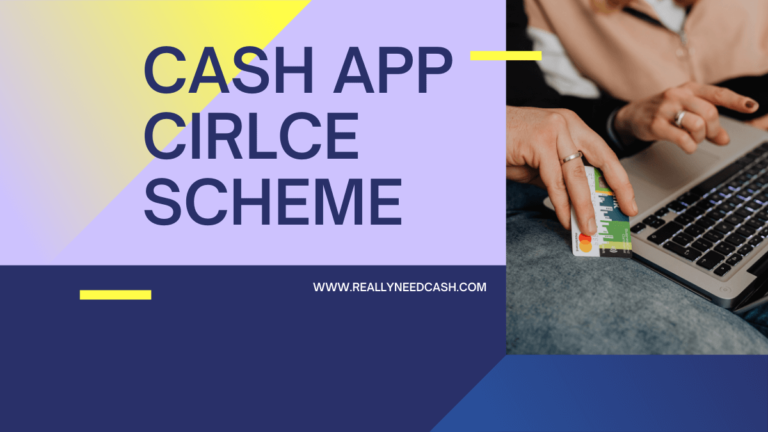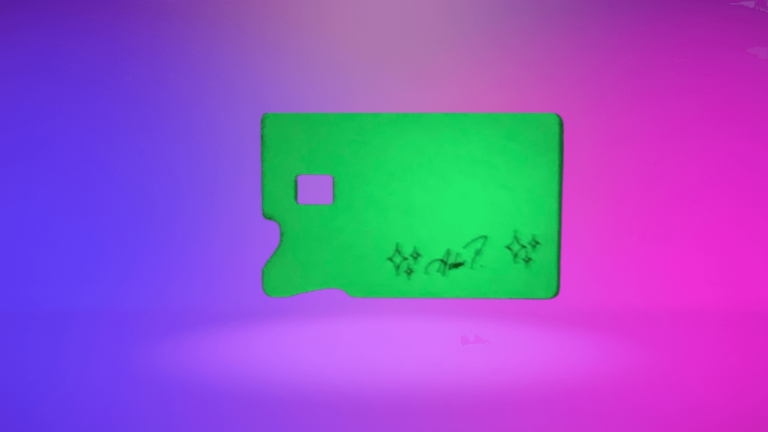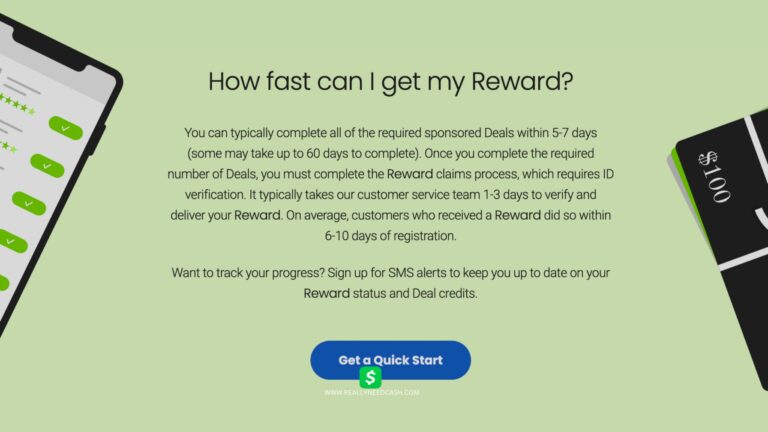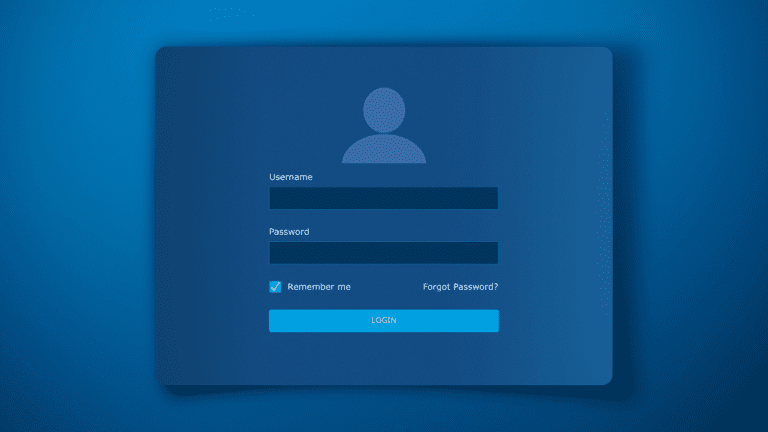If you have received money from an unknown Cash App account and you’re unsure of who it came from and would like to know who it belongs to, here are some steps you can take to try to figure out who the payment came from.
To find out who a Cash App account belongs to: 1. Open the Cash app 2. Go to the “Activity” tab 3. Select the payment. 4. From there, you can view the recipient’s profile information, including their name and photo 5. You can contact Cash App support for further assistance.
How to Find Out Who a Cash App Belongs to
Here’s a step-by-step guide:
Step 1: Look for the Cash App Account Holder’s Name
When you receive a payment on Cash App, the account holder’s name may be displayed on the payment notification. Check the payment notification to see if you can find the account holder’s name.
Step 2: Ask the Account Holder
If the account holder’s name is not displayed on the payment notification, you can reach out to them and ask for their name. Simply send a message to the account holder through Cash App and ask for their name.
If you know the person who sent the payment, send them a message and ask if they were the one who sent the payment.
Step 3: Check the Transaction Details
If the account holder does not respond or you are still unsure of their identity, you can check the transaction details.
To do this,
- Open the Cash App
- Go to the activity tab.
- Select the payment in question
- Click on it.
- This will open the payment details, which may include additional information about the account holder.
Here, you should be able to see the amount of the payment, the date it was sent, and any notes that were included with the payment.
Step 4: Contact Cash App Support
If you are unable to identify the account holder using the previous steps, you can contact Cash App support for assistance.
To do this,
- Go to the Cash App home screen and
- Tap on the profile icon in the upper left corner.
- Scroll down and tap on “Cash Support” and
- Choose “Something Else”
- Finally, tap on “Contact Support”
- Provide a brief explanation of your situation.
Explain the situation to them and provide them with the transaction ID. They may be able to help you find out who the sender is.
Additional Tips:
- Be cautious when sending or receiving money from unknown Cash App accounts.
- Make sure to double-check the account holder’s name before sending or receiving money.
- If you receive a suspicious payment, report it to Cash App support.
Identifying the account holder of a Cash App account can be a tricky process, but by following these steps, you can hopefully find the information you need.
Remember to always be cautious when dealing with unknown accounts and report any suspicious activity to Cash App support.
Conclusion:
In conclusion, finding out who a Cash App account belongs to can be a simple process if you follow the steps outlined above.
By using the app’s search function and contacting customer support, you can quickly get the information you need.
It is important to remember to always exercise caution when sending money to someone you do not know and to verify the recipient’s identity before making any transactions. With these tips and guidelines, you can use Cash App with confidence and security.
Also Read: What is the Cash App Fee for $600: (Credit & Debit Card Fees)