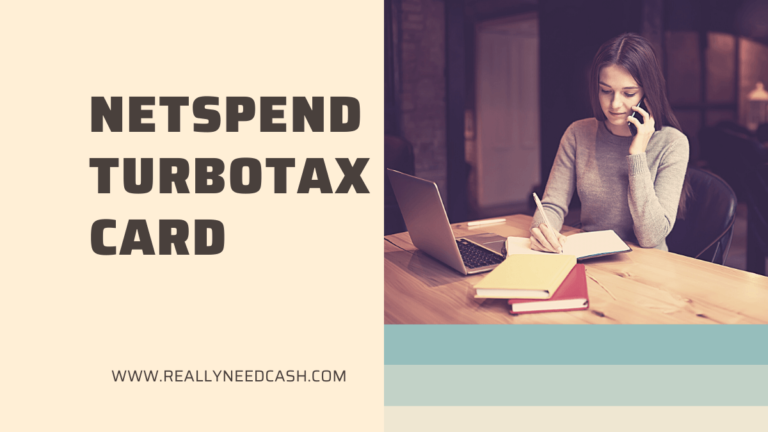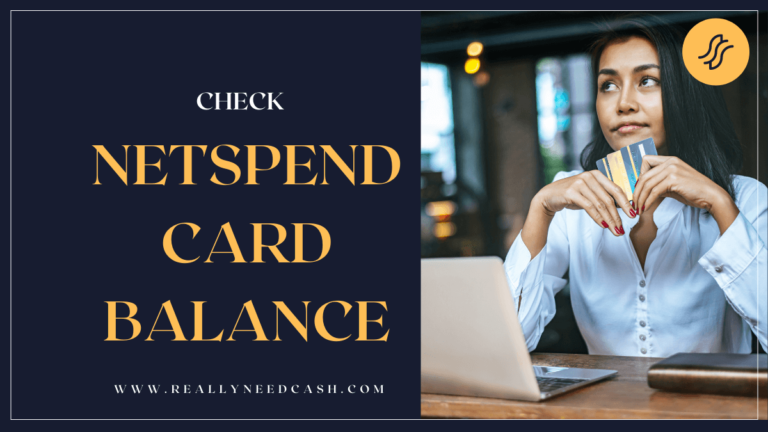To delete your NetSpend account, Contact Netspend Directly by calling 1-866-387-7363 and speak to their super-efficient customer service team. Secondly, try draining your remaining balance via an ATM machine. Once a Netspend account is empty, the company will automatically deactivate your account. Alternatively, Request A Netspend Check and your check has been cleared, your Netspend account will be deleted.
If you no longer use your Netspend card and want to delete or close the account, you are probably wondering how to do this. Check out this guide to find out how
Closing your Netspend Account is quick and easy. You can withdraw all of your funds at an ATM, or spend all of your money on your card account.
Alternatively, you can contact Netspend directly on 1-866-387-7363, or log in to the Online Account Center to close or delete your account.
However, before we look in further detail at how to delete or close your Netspend account, let’s take a look at how Netspend works and the benefits of having a Netspend card.
You can then make an informed decision on whether deleting your account is the best option for you.
Read: How to Cancel a Netspend Card

What Is A Netspend Card?
Netspend was founded in the late 1990s as a financial services company specializing in prepayment cards for the American market who might not have access to a traditional bank or those who simply might not trust the banking corporations.
The purpose of a Netspend card is to use it as you would traditionally use a debit or credit card. The difference is that with a Netspend account, you can only purchase goods to the value remaining on your card and you will not be using any credit, or risk getting into bad debt.
You are able to top-up your Netspend account at multiple outlets such as Walmart by depositing cash to then transfer into electronic funds.
Netspend does not require a bank account, proof of income, or run any credit checks, so is an accessible option for individuals who need access to electronic funds without the requirements stipulated by a bank.
If you are looking for a flexible and easy way to make purchases, pay bills, withdraw money from an ATM, and cash checks, without the hold of a conventional bank, then a Netspend account is a great choice.
However, if you currently have a Netspend Account and have decided it is not the right fit for you, you can delete or close your account quickly and easily.
Why Netspend Might Not Be A Good Fit For You
Netspend cards have a range of pros to them which make them an ideal choice for flexible spending without the risk of getting into bad debt, or unnecessary spending.
However, if you are using your card frequently and have access to a bank account, then a Netspend card may not be the best option for you. Whilst Netspend does not charge an activation fee, there is a range of fees associated with a Netspend account which can make them expensive to use.
You will be charged a monthly rate for usage or a transaction fee on each purchase.
Netspend also charges for ATM withdrawals and ATM balance inquiries, cash reloads, and over-the-counter- cash withdrawal fees. There is also a charge for account-to-account transfers.
The other thing with Netspend is that there is a cap to your daily spending limit which can be a pain if you have some big purchases to make. Similarly, you do not have access to the safety net of an overdraft facility should you fall through tough times.
Netspend also has a zero-liability fraud protection policy meaning your money is not protected if it falls into the wrong hands and you are a victim of fraud.
The other reason you might want to cancel your Netspend account is through inactivity. If you aren’t using your account at all, you will be charged a monthly fee to keep the account open after 90 days. You may also have money stored in your account that you would rather free up as cash.
For these reasons, deleting or closing your account might be the best option for you.
How To Delete Or Close A Netspend Account?
There are a number of simple ways to delete or close your Netspend account. Let’s take a look at how you can delete your account in 3 easy steps:
- Contact Netspend Directly
If you have reached the decision that you want to delete or close your Netspend account, you can contact them directly to do this. You can contact them by calling 1-866-387-7363 and speak to their super-efficient customer service team. They will talk you through the process and action your request.
The only downside to this is that you may be asked the reasons why you want to delete your account and be offered incentives to stay with Netspend. Remember this is what they have been trained to do. If you are adamant about closing your account, be prepared for this so you do not lose your resolve.
You can also log into your account online and follow the steps to close your account. You can do this via the following link for Netspend’s Online Account Center.
- Drain Your Remaining Balance
A simple way to close your Netspend account is to withdraw your remaining balance via an ATM machine. Once a Netspend account is empty, the company will automatically deactivate your account.
Whilst this is a simple and easy option, it is worth noting that Netspend charges for ATM withdrawals. This means that you will not receive your full balance, and will be charged a variable amount depending on where you make the withdrawal.
- Request A Netspend Check
Another way you can delete or close your Netspend account is by requesting a check for your remaining balance. You can request a check by contacting Netspend’s customer service team on 1-866-387-7363 or by logging into the Online Account Center.
There will unfortunately be a fee applied to your remaining balance by requesting a check. It is also worth noting that this method is time-consuming. Once your check request has been made to Netspend, you can expect to wait around 4 weeks to receive your check in the post. Once your check has been cleared, your Netspend account will be deleted.
Bottom Line
There are many benefits to having a Netspend account if you are looking for a flexible and easy way to spend your cash and transfer it to electronic funds.
However, as discussed, a Netspend card may not be for everyone, or you might simply outgrow its uses.
If you decide you would like to delete or close your account, you can do so very easily by the methods above.