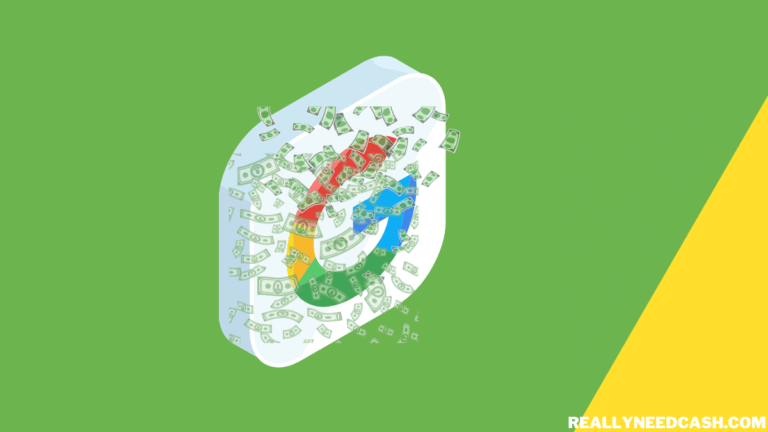Was your stock investment in Cash App a success? Continue reading to find out how to cash out stocks on Cash App and everything else concerning the matter.
To Cash Out Stocks on Cash App: 1. Open Cash App 2. Select the “Investing” tab. 3. Choose the company whose stocks you want to cash out. 4. Tap on “Sell.” 5. Choose a preset or a custom amount. 6. Use Touch ID or enter your PIN to confirm the sale.
In case you weren’t aware, Cash App provided its users in the USA with the option of trading stocks.
Accordingly, US residents can buy or sell stocks of various publicly traded companies in standard market hours all through the app.
More importantly, what’s the tax situation that comes with stock trading on an app? Get ready to find out the answers to all these questions and more.

How to Cash Out Stocks on Cash App in 2023: Tutorial
Step 1: Open Cash App
Step 2: Select the “Investing” tab on the app’s home screen.
Step 3: Choose the company whose stocks you want to cash out.
Step 4: Tap on “Sell.”
Step 5: Depending on what you want, choose either a preset or a custom amount. If you want a custom amount, press on “…” and enter the amount you want.
Step 6: Confirm your action by Touch ID or entering your PIN, and you’re done.
Note: Your sale amount will be transferred into your Cash App balance once the sales proceeds are done. This can take up to two business days as it depending on the market activity at the time of the sale.
RELATED READ: Cash App Stocks Under $5: Best Cheap Stocks on Cash App to Invest In
When Should You Cash Out Your Stocks?
If it’s your first time investing in stocks, then you may be a little lost about the right time to buy or, in this case, sell your stocks. As you may have already heard, stock trading can be risky, especially if you don’t know what you’re doing. You may end up losing money rather than generating a profit, so you need to know when it’s safe for you to sell your stocks.
For one, you can sell your stock with an easy mind once it hits its price target. This is a strategy used by many investors where they determine a specific price range they want their stock to fall at before selling it to generate a profit. While this scenario is undoubtedly every investor’s wish, not everyone is so lucky to reach this point.
To clarify, you may need to sell some stocks because the company you invested in isn’t performing well, be it due to competition, scandals, or other industrial variables.
If this ever happens to you, you should consider cashing out your stocks as soon as possible before the company’s situation gets worse. Otherwise, you’ll end up losing quite a sum. Accordingly, you should constantly monitor the companies you invest in to gauge whether to hold or sell.
Freeing up capital to invest in something that has the chance of a higher return is another instance where it’s okay to sell your stocks. If you hold on to stocks that aren’t generating a lot of profit for a long time, then you’ll be costing yourself better opportunities. So, know when to let go in search of something bigger.
There are other circumstances where it’s totally fine to sell your stocks and certain situations where it’s a no-go. As such, you need to have a good handle on the stock investment niche, or you’ll lose quite a hefty sum of money.
So, if you’ve studied enough and decided that it’s time to sell your stock, how do you go about doing it on Cash App? Let’s see, shall we?
What’s the Selling Limit on Cash App?
Cash App allows you to sell all or part of your stock. However, you should note that attempting to place a sell order that’s almost as much as the total amount you have will not work.
You’ll either need to place a sell order that’s a bit lower or sell the entire amount you have.
READ: Cash App Stock Pros and Cons: Is Cash App Good for Stocks Investing?
Can You Still Sell Stocks if You’ve Reached Your Day Trade Limit?
Absolutely. Yes, You can still buy and sell stocks on Cash App, provided you’re not placing a day trade. This means that you can’t buy and sell the same stock on the same market day until the rolling 5-day trading period is over.
However, you can still buy or sell any stock on any given day. You just have to wait for another market day to sell it.
What’s the Tax Situation With Cash App Stocks?
If you’ve sold stocks or received dividends of at least $10, then you’ll need to fill out a Composite Form 1099. This form will list any losses or gains you’ve experienced regarding your share of stocks, and then Cash App will file a copy of this form for the IRS.
You can download the Composite Form 1099 form from Cash App on or after the 15th of February. Simply tap the profile icon, then select documents, followed by Stocks, Tax Documents, and 202(1) 1099-B.
Take care that Cash App doesn’t really provide any tax advice when it comes to selling stocks. So, make sure to talk with a tax consultant to put yourself in the clear.
Conclusion
Thankfully, selling stocks on Cash App is as easy as breathing. The trick lies in knowing when to sell and when to hold.
So, as long as you’ve got this figured out, you can sell your stocks at the standard market hours, and the amount will be deposited in your Cash App balance after a day or two.
Did you find this article helpful? For any queries, let us know in the comments below and we will try our best to help you out!