Activating a NetSpend card under 18 so that you’re the primary account user is impossible. However, you can be added as a secondary user between the ages of 13 – 17 if somebody already has a NetSpend account and is monitored by them as the primary account holder.
If you are under the age of 18 you won’t directly be able to open an account, unless you open an account as a secondary user, between the ages of 13 and 17.
What is NetSpend Card?
For those who don’t know what a NetSpend card is, it is a prepaid card that will offer a very good alternative from normal debit cards for checking accounts.
Consumers will pass their name and address onto the company and then they will receive a personalized card that they can then activate and deposit any funds that they would like onto the card. It is seen as a system for people who do not have standard financial service.
NetSpend has 70,000 distribution centers and also has 130,000 reload points, these are where customers of NetSpend cards and store cash on them.
The locations in which you can do that are convenience stores, pharmacies, grocers, insurance providers, and check cashing locations.
You can also get your paychecks deposited into your account by your employer. This makes NetSpend a very convenient way of doing your banking. NetSpend is located in Austin, Texas.
Read: How To Activate a NetSpend Card Online, App, Phone
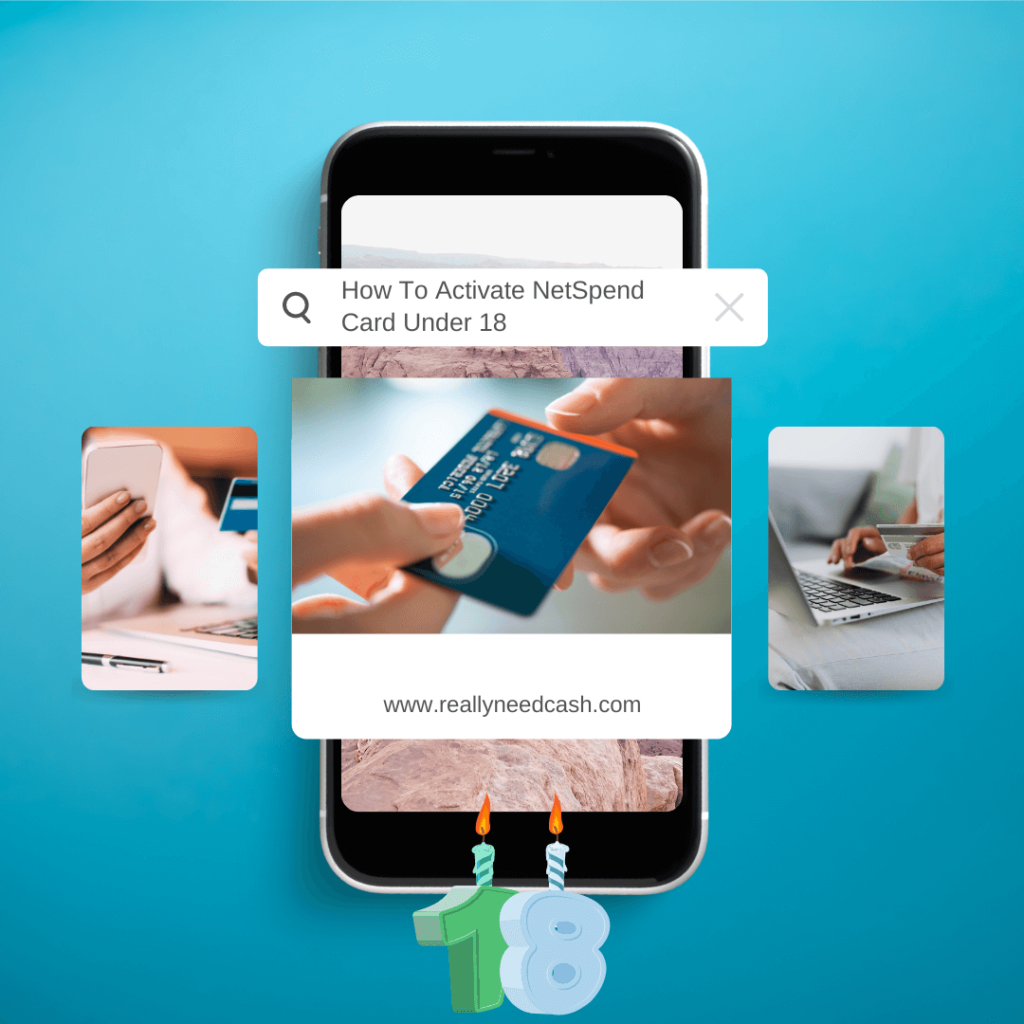
Co-Account Under a Supervisor Required for below 18
You need to set up an adult’s account and be registered under the main primary account in order to obtain the card. When you use the debit card at a store, payments and funds are taken directly from the main primary bank account.
Since the parent must co-sign, the parent is ultimately responsible if you overdraw funds from the card or if fees are posted for which funds are not available.
This allows the adult to monitor the activities of the child.
How Does NetSpend Work?
NetSpend operates like any other banking system. They will offer the customer prepaid MasterCard and Visa cards. To issue the actual cards they pair with either federal or state financial institutes those cards are insured by the FDIC which means federal deposit insurance corporation.
With a NetSpend card, you are able to deposit and withdraw money as well as manage your money. It also offers features such as bank transfers so you can send a person money, like mentioned it can be set up with your employer so your paycheck is deposited into the account.
NetSpend also offers text alerts to help you stay on top of your finances and a rewards program.
These features all make banking an incredibly easy experience for the consumer that may have found it difficult to stay on top of their finances when using a different financial service.
Specific features like getting your paycheck directly deposited into your account can be a very helpful tool as it will provide you with guaranteed funds that you manage on a monthly basis to help keep your finances in check.
The text alerts that you will receive from NetSpend can also help provide you with the ability to keep track of what you are spending.
Read: How to Activate NetSpend Card Without SSN?
How Do NetSpend Make Money?
The way NetSpend makes its money is by offering three different service plans to their customers. The first plan is a pay-as-you-go one that is mainly designed for customers who are expecting to make a minute number of transactions.
If you choose this particular account plan you will have no planning fee and there will also be no actual cost to opening your account. Normally customers will pay a fee when you select to purchase an item with credit it will be a $1 fee however if you purchase a product and select the debit option you will be charged a $2 fee.
If you select the plan that is FeeAdvantage you won’t be paying fees every time that you make a purchase but you will instead basically pay a $9.95 monthly fee.
You can also choose to take part in the Premier FeeAdvantage plan which actually is no account fee and you will be able to make unlimited credit or debit purchases, you will pay a monthly fee of $5, though with this specific plan the requirements are more difficult to meet, to qualify you to have to make either $500 monthly or be a beneficiary of direct government deposits.
NetSpend will also charge $2.50 for a cash withdrawal from an ATM if you are using a domestic ATM, however, if you are abroad it will be a $4.95 charge to withdraw from an ATM.
You will not be charged when making transfers to accounts however if you use a customer service agent to transfer the money you will be charged $4.95.
They may also charge you for some types of external transfers from banks. You will also be charged 50 cents if you make an inquiry over the telephone.
If you wish for a personalized card then a fee of $4.95 will also be requested by NetSpend, You will also be charged maintenance fees based on dormant accounts. So NetSpend makes their money from a variety of different areas in which they will charge you fees.
You should consider what you will be using your NetSpend card for and how often you will be used when determining which plan is best suited for you, if you think you will only be using the card once or twice a month then pay as you go plan may be the right choice for you, if you are planning on using the card more, then a different plan might be the best bet for you.
In Summary
NetSpend won’t allow you to set up an account if you are under 18 as a primary user however, you may be able to have a NetSpend account if you are a secondary user between the ages of 13 and 17.
This basically means the account will be set up off of an adult’s bank account and monitored by them as the primary account holder.
NetSpend offers plenty of different plans to get you started and base how they work on how often you will be using your NetSpend card, if you think that you won’t use it very often then pay as you go plan will be the best option that you can select as you only pay a fee when you use the card.
However, if you use it more regularly then paying a monthly fee might be a better option for you to consider as you won’t be charged when you make a purchase.




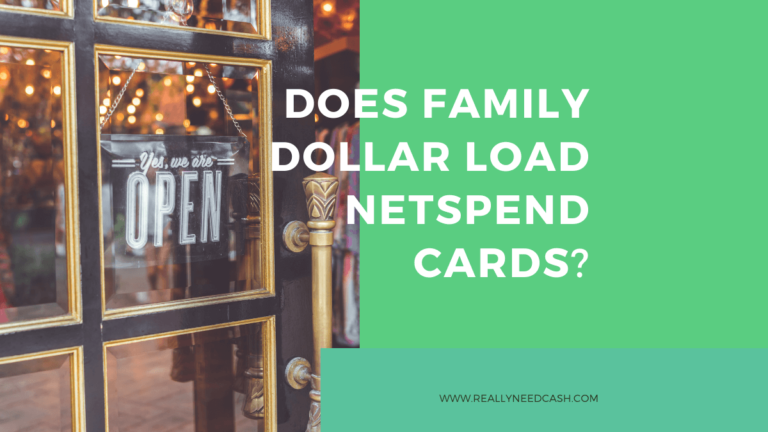

![How to Add Someone To My Netspend Account? [UPDATED GUIDE]](https://venmoguide.com/wp-content/uploads/2022/01/How-to-Add-Someone-To-My-Netspend-Account-2-1-768x432.png)