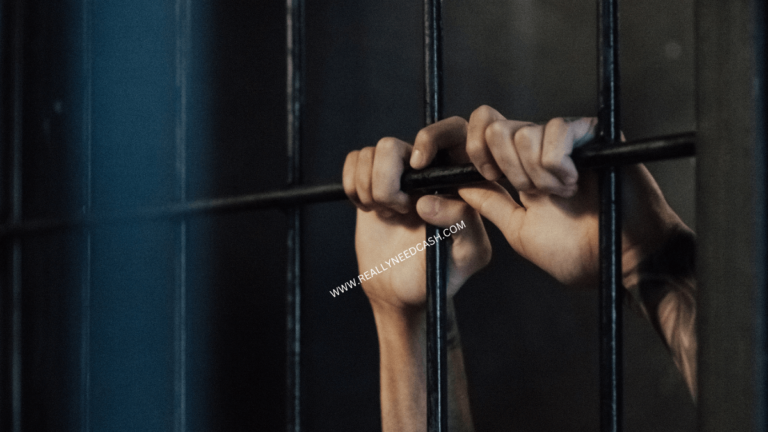Designed as a way to send and receive payments between individual users without any physical contact and fees, it has become so ubiquitous in our everyday lives that “Cash App me” is now a commonly used word.
To Accept/ Receive Money from Cash App: 1. Open Cash App 2. Go to the “Activity” tab 3. Click “Accept” under the “Pending” section 4. Tap “Confirm” from the pop-up and click “Done” to accept the payment. The money will land in your Cash App balance.
It allows you to easily send money, purchase items, and split checks without using a credit card, cash, or checks.

Can you Accept Money on Cash App?
Yes, you can accept Money on Cash App. Receiving money on Cash App is relatively simple, especially if you’ve already fully set up your account by adding a bank account and Cards.
Once you have done that, it is as easy as having an email address.
You need to accept payments to your Cash App account. It should appear in your account after someone sends money to your username for the first time, but there are certain steps you’ll have to take in order to get the funds deposited to your Cash App wallet.
How to Receive Money on Cash App: Step-By-Step
To accept Money on Cash App payment:
Step 1: Open Cash App on your Phone.
Open the app on your phone.
Step 2: Visit the “Activity” tab
It is located in the bottom-right corner of the home screen.
Step 3: Under the “Pending” tab
It will display all the Payment requests you’ve made to others that haven’t been completed.
Step 4: Select the “Accept” button
You will also see the pending payments with a green accept button next to them from users who have never transacted with you before.
Step 5: From the pop-up menu, confirm the payment.
A pop-up notification will show up, select confirm.
Step 7: Select the “Confirm” tab from the bottom of the screen, then choose “Done.”
Choose Confirm.
Step 8: Once confirmed, the funds will be credited to your Cash App account.
The money will be credited to your Cash App balance.
Do you need to Accept Payments every time Someone Sends a Payment?
You need to manually accept the payments if this is the first time this person has paid you on Cash App. After the initial transaction, all payments and transactions between you too will be instantaneous.
There will be no requirements to accept the payment after the first payment. If the same person sends you payments again in the future, there will be no need to confirm the payment or take any action – it will automatically get deposited to your Cash App wallet.
Once someone sends you the payment, you’ll get the received payments in your activity feed notifying you of the transaction. Once you accept the payment, the money is automatically credited to your available Cash App balance.
Fees for Receiving Money Through Cash App
When receiving money through Cash App, there are no fees applied to your Cash App balance.
However, the sender may be charged a fee if it uses a credit card to send you the money, but if they are making payments with a debit card or bank account, then the payment is free.
If the sender is using a credit card to send you money (rather than a Cash App balance), they will have to pay a 3% fee on the amount of the transaction.
Money sent in Cash App comes from one of three sources: the user’s Cash App balance, debit or credit card, or bank account. Cash App users can even request that their paycheck be directly deposited to their Cash App account, to always keep a balance in the app.
It simply requires your Cash App Bank name, account, and routing number.
Users can also request a Cash App debit card. In addition to spending anywhere VISA is accepted, the card can be used to withdraw money from a user’s Cash App balance. Withdrawals can be made from ATMs displaying the VISA logos.
How to Accept Money on Cash App by Sending a Request
- Open Cash App
- Enter your dollar amount
- Click on “Request”
- Enter the recipient’s email address, phone number, or $Cashtag.
- Leave a brief note detailing what the payment request is for.
- Hit the “Request” button to confirm.
Can you receive money on Cash App without a Bank Account?
Before you can receive money on Cash App, It is recommended to have to add a bank account to your account profile.
Here’s how:
- Open Cash App on your iPhone or Android.
- Tap the Banking tab on your Cash App home screen ·
- Select “Add a bank or card” and then tap “Bank.”
- Add your bank details.
- Follow the on-screen instructions to add a bank to Cash App.
While it isn’t mandatory that you verify your Cash App account after adding your bank account, it is highly recommended.
Can you Cancel the Accepted money on Cash App?
Unfortunately, it is not possible. The moment you accepted the payment in Cash App, you cannot cancel a payment once it’s been initiated.
All the transactions are instantaneous.
If the payment is wrongly sent and needed a refund, the fastest way to get a refund is to have your friend send you a payment for the same amount.
Keep in mind that the Cash App Support team won’t be able to reverse the payment for you.
How to use the money in your Cash App Account?
Cash App makes it super easy to add money on Cash App, receive payments, and request money from others. If others have paid you via Cash App, you have a few options and choices about what to do with the money. You can either:
- Keep it as a Cash App balance for future payments.
- Transfer the balance to your bank account.
- Use the money to purchase items both Online and in-Store with Cash Card.
- Withdraw Physical Cash in ATM with Cash App VISA debit Card.
However, once you’ve received the funds, if you may want to transfer them to your bank account. Here’s how to do that.
- Open the Cash App on your iPhone or Android.
- Go to the “Banking” tab
- Under the “Cash Balance,” click on the “Cash Out” tab.
- From the “Cash Out” menu, it will pop up the amount auto-selected for transfer along with your full balance
- Enter the amount to transfer, tap “Cash Out”
- Select “Standard,” which takes around one to three days to appear in your account. Or go for “Instant” to receive the money instantaneously for a 1.5% fee.
Mistakes Making Cash App Payments
Cash App also states that all Cash App payments are instant and they usually cannot be canceled. If you made a mistake or are sent mistakenly, you can ask the recipient to refund your money with the “Refund” option.
You can also dispute a charge for any unauthorized charges that appear in your account. However, it is recommended to let Cash App know that you’re disputing the charge or you risk the chances of getting your Cash App account banned.
>> Read: How to Get a Refund on Cash App? Cash App Refund Policy
Final Thoughts:
Once you send money via Cash App, it’s gone. Cash App payments cannot be canceled. So, if you send a wrong payment or are being sent by mistake, you can refund them the payment.
Accepting a Cash App payment is quite simple and takes a few clicks. Tap the Activity tab on your Cash App home screen and select the payment that you want to review and tap either Accept or reject.
Did you find this article helpful? Let us know in the comments below!