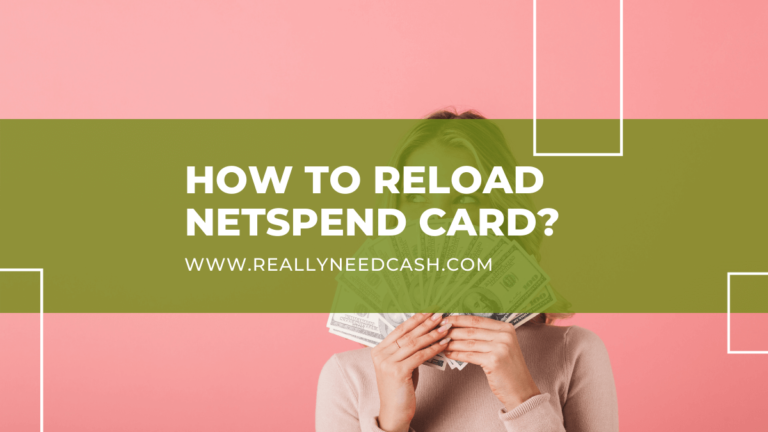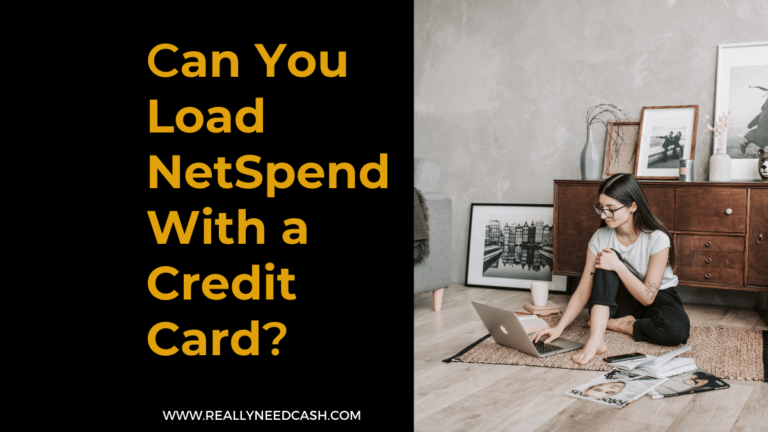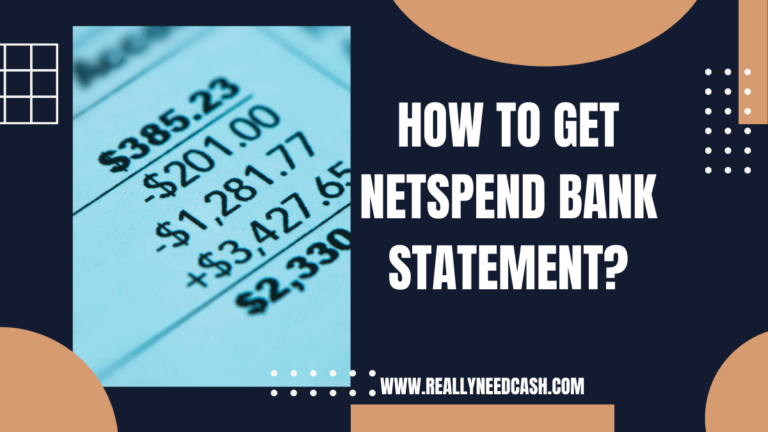NetSpend Prepaid cards work like debit cards with a few key differences. It allows you to spend whatever amount of money is stored on the card. Once you’ve spent the balance, the card becomes unusable until you add more money to it. NetSpend Debit cards offer quick, secure, and convenient access to your money.
Life without a bank account is unimaginable. Whether you need to get paid or you want to pay bills, the exchange of money has evolved. From cash to money transfers to services such as Netspend, we’ve come a long way.
The Netspend prepaid debit card is the go-to alternative to the conventional banking we know. Having a Netspend card account is expensive yet convenient compared to opening and managing a bank account.
If you’re looking to get a Netspend card yourself but don’t know where to start, this is the right article for you.
In this article, we’ll explore all the basics of Netspend and more.
Read: Does a NetSpend Card Come With Money On It?
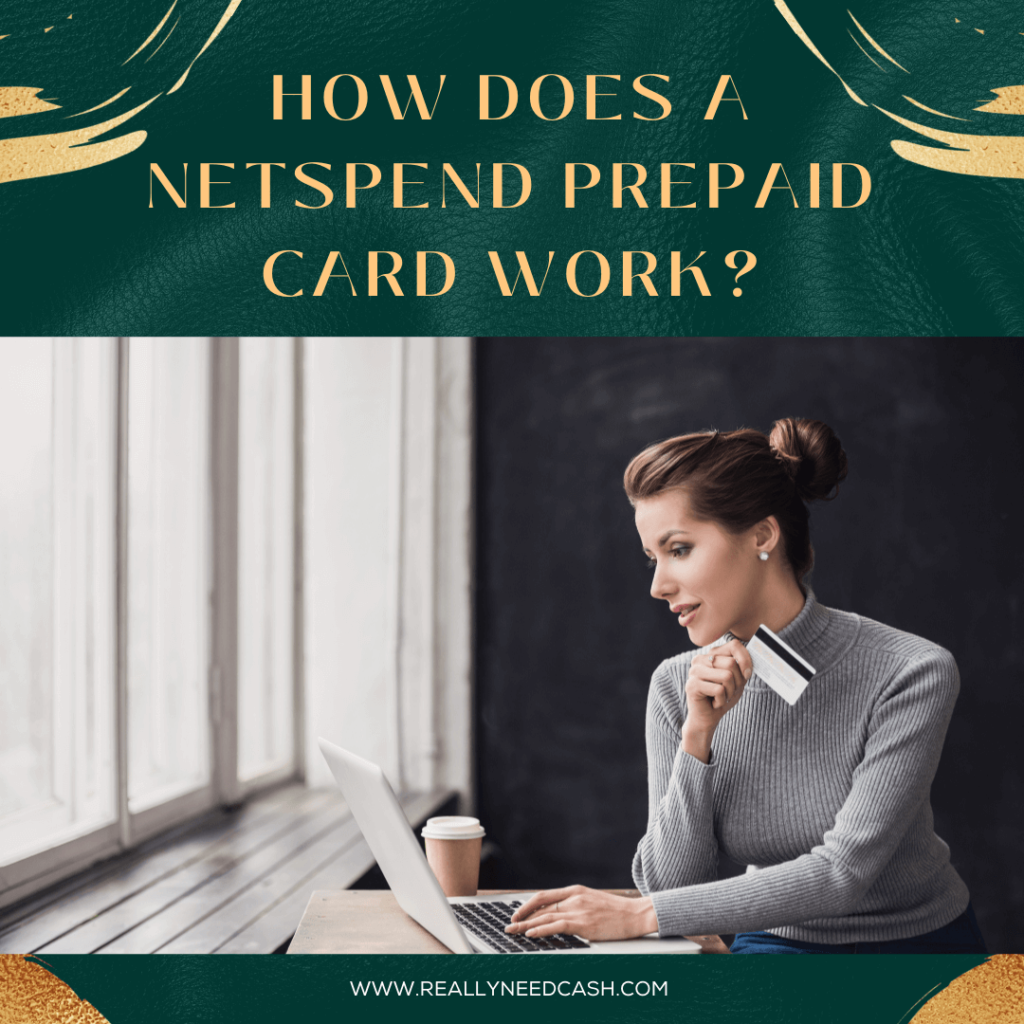
What is Netspend Prepaid Debit Card?
The Netspend prepaid card is a financial service provider ideal for people who aren’t fans of traditional banking methods. If you’re not able to open a checking account at your local bank or credit union account, then prepaid debit cards are your go-to alternative.
Like any other prepaid debit card, Netspend allows you to load money and then use it for online or in-store purchase transactions, paying bills, or other bank transfers. Of course, there’s a trade-off between transaction fees and convenience. But it’s worth the trouble.
Types of Netspend Cards
Netspend cards are of two basic types. There’s the Netspend debit Mastercard and the Netspend Visa prepaid card. There’s not much difference between the two. The only difference between the two types of cards is the payment network they’re issued on.
Other than the Mastercard and the visa card, there’s also the Netspend Small Business Prepaid Mastercard.
How to Get a Netspend Account?
Now that we’ve figured out the basics of the Netspend card, let’s go over the technicalities of getting a Netspend card. The whole process is effortless and speedy.
The first step is to go to the Netspend website and switch to the online account center tab. Here you’ll find the online order form. Fill this form up with all the required information carefully. Fill in your name, address, date of birth, and government ID number. Once this form is filled, the service will require identity verification. This verification process will take about ten days.
After ten days, the cardholder will receive their card in the mail.
Is Getting a Netspend Card Difficult?
Netspend cards are notoriously easy to operate. Most people avoid opening a savings account or checking account because of the strict requirements. However, the Netspend prepaid cards require no such measures, for example, a credit check or minimum balance threshold.
The Netspend corporation gives alternative financial solutions to people who don’t enjoy using conventional banking methods.
How Does a NetSpend Prepaid Card Work?
NetSpend Prepaid Card work like any other debit card, you load Netspend balance and then use this money to make transactions. Unlike the credit card, where you are essentially borrowing money, with Netspend cards, you use your own money.
After you get your activated Netspend card, you can use it to make transactions. Once the money in your card finishes, all you need to do is recharge your card to continue using it.
How To Recharge Netspend Card?
Using and recharging Netspend cards is a simple task. To make things easier, there are many ways to recharge your card.
Here are a few easy ones you can use.
Direct Deposit or Netspend Reload Network Location
You can make a direct deposit on your Netspend card. You can do this by going to one of the hundreds of Netspend reload locations all over the country.
There are many conveniently accessible Netspend reload locations all over the United States of America. You can find one at your nearest Walmart, 7-eleven, or any other convenience store.
Other Methods for Recharging
If you’re not one of those people who want to go through the trouble of direct deposits, you can use one of the following methods:
1. Netspend and Paypal Recharge
Recharge your Netspend card account using the account to account transfers service. To recharge your account balance from one to another account, all you need to do is follow the payment instruction given on the website.
For further questions, you should refer to the online custom card FAQs section on the website.
2. Tax Refunds
You can directly have your tax refunds loaded into your Netspend cards.
3. Government and Payroll Checks
You can also ask your employer or the state to transfer your paychecks or government benefits into your Netspend card account.
Just like you receive your salary in your normal bank account, you can now receive it on your Netspend card.
Are Netspend Prepaid cards the Same as Credit Cards?
Netspend cards are definitely not the same as credit cards. Credit card companies allow you to make purchases even after you have run out of your own money. You can borrow from banks and other people through credit card issuers to pay for your expenses. However, with prepaid accounts, you only use your own money.
Since the basic principle of both types of accounts is different, you can’t use them to improve your credit score. You can’t get any other benefits like discounts offered through purchases through a credits card either.
Pros of Netspend
1. You can make ATM withdrawals using Netspend card accounts.
2. Pay-as-you-go service available.
3. Great for people who find management of bank accounts inconvenient.
Cons of Netspend
1. Purchase of monthly plan required to pay a fixed monthly fee.
2. There are other upfront fees you’ll have to pay with every transaction.
Is Netspend Safe?
Netspend is backed by the Federal Deposit Insurance Corporation. It is issued by strong financial institutions such as Bancorp Bank, Meta Bank, Axos Bank, and The Republic Bank and Trust Company.
Hence, it is a completely safe and reliable financial service.
Conclusion
Netspend is a legitimate financial institution that provides alternative banking services to people who find conventional banking inconvenient.
If you’re looking for a reliable alternative to traditional banking, Netspend is your answer. With the Netspend mobile app in hand and ease of use, this service is truly unbeatable.