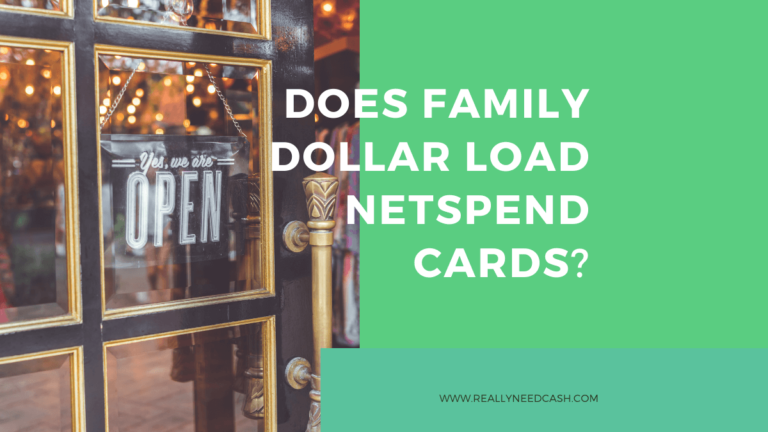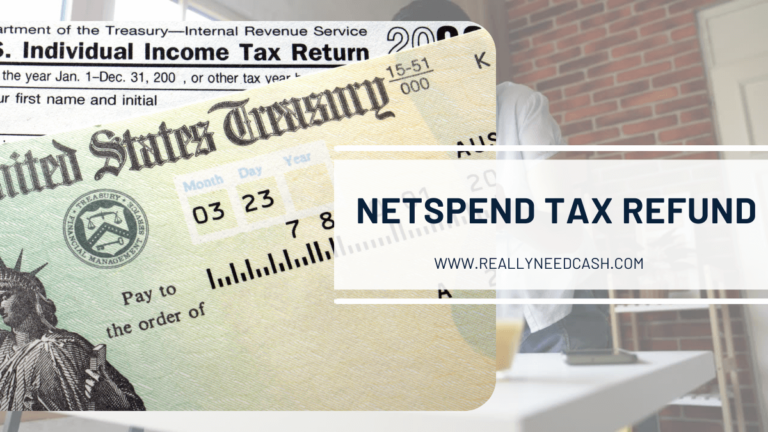To check if Netspend Take Moneypak – Enter the first nine digits of the account number for the card you want to deposit money to, you can check if your NetSpend Prepaid card accepts MoneyPak. To see if your card is qualified for Moneypak, go to – https://secure.moneypak.com/checkcardeligibility
Green Dot is a financial services company that primarily provides prepaid cards to customers who want to use banking services. MoneyPak, however, is not a prepaid card like many of Green Dot’s other products.
It’s a means for those who don’t have access to standard banking systems to send money to their friends and relatives.
MoneyPak is a service that allows you to load money onto prepaid debit cards. It is a simple way for friends and relatives to transfer funds to thousands of U.S.-issued prepaid or bank debit cards.
Moneypak accepts many cards – Visa, Mastercard, Debit, etc. There might be a few exceptions, though.
You can check if Moneypak accepts your card by entering the first nine digits of your card.
RELATED READ: Netspend Vs. Walmart Money Card: Fee Structure, Membership & Usability
Why Is Moneypak Useful?
MoneyPak is a simple way to transfer funds to specific prepaid debit cards if you deal in cash and don’t have standard bank accounts. Millions of people use prepaid cards as a substitute for checking accounts.
Criteria For Opening A Moneypak
Below are the terms and conditions for opening a Moneypak account:
- When creating a MoneyPak.com secure log-in, personal information is necessary for identity authentication purposes. Customers might well be asked to produce a copy of a valid U.S. ID in some situations.
- You should also be 18 years old, able to access the internet, have a valid email address, consent to get text messages (and provide your location information from your smartphone), and a resident or legal alien residing in the United States or Puerto Rico. MoneyPak.com allows you to deposit funds to any authorized, eligible prepaid, or bank debit card. Prepaid cards must have the cardholder’s name printed on them.
- There is no return on the purchase fee. As proof of payment, customers must maintain the packaging and receipt.
- Funds must be deposited within 30 days after purchase. Unused funds will be charged a $5.95 monthly fee.
What Is The Process For Opening a MoneyPak Account?
To add funds to a card, you can buy a MoneyPak at a retail store near you and create a secure login at MoneyPak.com.
You can find a location here.
For a charge of $5.95, you can mail anything from $20 to $500. MoneyPaks can only be used with prepaid or bank debit cards that have been activated.
You will need a working smartphone for verification, a valid email address, and a photo ID to create a MoneyPak profile.
Green Dot will also request information to confirm that you are at least 18 years of age and a US citizen or legal alien residing in one of the 50 states or Puerto Rico. Green Dot will not conduct a credit check or certify you through Chexsystems for this product.
You can build this profile on your computer or your phone, but setting it up on the mobile phone is usually much easier because you may be questioned for identification.
In addition, you’ll only need to take a photo of your ID and submit it on the website, rather than scanning it and uploading or sending the image to yourself.
While creating an account is quick and straightforward, those who are requested to supply a photo ID may have to wait two working days to activate their account.
As a result, if you want to use a MoneyPak for the first time soon, it’s a good idea to set up your account in advance.
How Do I send money via Green Dot MoneyPak?
To purchase a MoneyPak in person, you must first locate a business that sells it. It’s sold chiefly in drugstores, as well as Dollar General outlets. To know where you can buy Moneypak, click here.
You buy a Green Dot MoneyPak in store for a certain amount, ranging from 20-500 dollars. You will also have to pay a small fee.
Then you’ll deliver the Green Dot MoneyPak number to the recipient. Your recipient will be able to add cash from the MoneyPak straight to their card or bank account as long as their prepaid card or bank debit card accepts MoneyPak.
If they already own a prepaid card, it must be labeled with their name; “Valued Customer” or similar cards will not be accepted.
How Do I Get Money via Green Dot MoneyPak?
Funds on your MoneyPak funds may take up to half an hour to become available.
If you’re receiving funds, you’ll need to utilize the phone or desktop version of the site to deposit the funds onto your debit or prepaid card.
If you are using MoneyPak for the first time, log into the official website and input the MoneyPak number. You’ll then be asked to make a profile, which will require you to share your debit or prepaid card details. After you’ve completed your profile, you’ll be able to add money to your card.
Remember, you don’t have to create a new profile each time you get a new MoneyPak. Instead, just log in to your account, click on your profile and input the MoneyPak’s 14-digit number to add its money onto your debit or prepaid card.
What Cards Are Compatible With Moneypak?
Many Visa, Mastercard, and Discover debit cards, as well as 200+ prepaid debit card brands, accept MoneyPak.
Is Netspend Compatible With Moneypak?
By inputting the first nine digits of the account number for the card you want to deposit money to, you can check if your NetSpend Prepaid card accepts MoneyPak. To see if your card is qualified for Moneypak, click here.
Is It Safe To Use A Moneypak?
A MoneyPak is perfectly safe to use as long as you remember to use it as cash. Use caution when dealing with your MoneyPak, and only give the number to someone you know and trust. A MoneyPak number will never be requested by a genuine business or government body.
When cash is loaded into a MoneyPak, the MoneyPak number on the back of the package becomes the same as cash.
Green Dot will not reimburse your money if you lose the MoneyPak or provide the MoneyPak number to the wrong people, and the MoneyPak is used.
Conclusion
We hope that this post has given you more information on Moneypak. You can find out if your card is qualified for Moneypak.
For any queries, let us know in the comments below!