The four main different types of NetSpend cards include – NetSpend Premier, the NetSpend Mastercard, the NetSpend Visa, and the NetSpend Small Business Card.
Find out which one is right for you?
NetSpend Prepaid Cards are a great alternative to a checking account. Learn more about every type of NetSpend Card, from Premier to Small Business.
The prepaid NetSpend card offers the features of a bank account, a savings account, and a debit card all rolled into one.
The following article will outline the benefits of every prepaid NetSpend card, in order to help you decide which one you should choose.
RELATED READ: Do Netspend Cards Have a Chip?
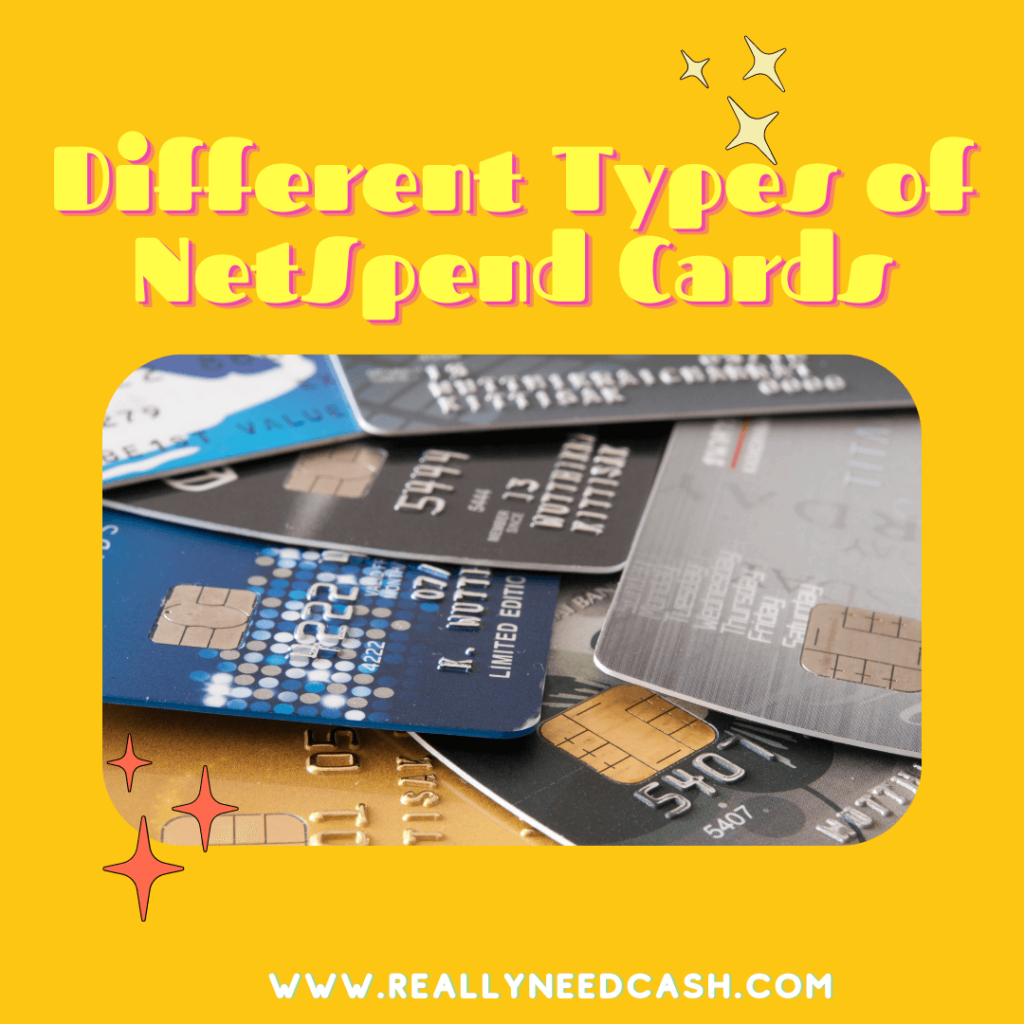
What are The Different Types Of NetSpend Cards
There are a number of different NetSpend cards available. These include:
- NetSpend Visa
- NetSpend Mastercard
- NetSpend Premier
- NetSpend Small Business Card
Before we go into further detail about the NetSpend Premier Card and the NetSpend Small Business Card, we’ll break down the benefits of NetSpend Mastercard, NetSpend Visa, and NetSpend Premier.
READ: What is the Netspend Premier Card ATM Withdrawal Limit?
NetSpend Visa & MasterCard
While there are differences to the Premier card, many of its benefits are shared with NetSpend Visa and NetSpend Mastercard. These include the following:
- These cards offer payback rewards, meaning you’ll get cash back for qualifying purchases. These offers can be customized- tailored to your personal preferences.
- Direct deposits, whether it’s for your wage or for government benefits, will be paid into your NetSpend account up to two days faster than paper checks paid to traditional bank accounts.
- There are more than 130,000 ATMs available for NetSpend use across America.
- With the NetSpend Mobile App, you can manage your finances on the go.
- NetSpend is far easier to access than credit cards through traditional banks. All you need to do to be verified is provide your personal information (your full name, address, date of birth, social security number, and government issued photo ID); there is no credit check required, nor minimum balance.
- These types of NetSpend cards also benefit from both fraud and payment protections.
- The cards are also FDIC insured, meaning your account’s balance will be protected if anything happens to your money.
There are two different options when it comes to paying for a NetSpend card. The first is the pay-as-you-go plan, which means you won’t be paying a monthly fee but will instead be paying every time you make a purchase with the card. The fees can be between $1 and $2. The other way to pay is with NetSpend Premier.
NetSpend Premier
There are a few benefits to upgrading to the NetSpend Premier card, for which you’ll have to pay a monthly fee of $5. There’ll be no transaction fees, meaning that if you’re using the card more than just three to five times every month, you’ll probably be paying a little less than with the pay-as-you-go plan.
NetSpend Premier also features a purchase cushion of $10 every month. This essentially works like a small overdraft. This card is also customizable; you can choose any custom image for no additional cost.
In order to qualify for a NetSpend Premier card, you’ll need to have moved a minimum of $500 to your account every month (whether from employment or from benefits).
NetSpend Small Business Card
The NetSpend Small Business Card offers a number of benefits to small businesses.
- The first benefit is the reason most small businesses get a business card: you’ll be separating your personal expenses from your business expenses. This will naturally come in handy when it comes to filing your taxes, making the process a lot less complicated. Your NetSpend account also syncs with QuickBooks, as well as the other most well known accounting software tools, meaning you’ll be able to see your complete transaction history.
- The NetSpend Small Business Card also allows you to manage the spending of your employees. Supplying the card with its funds means you can limit how much everyone’s spending, and with the Small Business Prepaid Mastercard, you’re able to distribute funds to up to 10 sub-accounts, meaning you can see who’s spending what. Just note that adding sub-accounts costs an extra $1.95 each every month. The total per day for a NetSpend account is capped at $5,000.
- There are also many ways by which you can add funds to your NetSpend Small Business card. As well as ACH transfers, checks, physical reload stations, and direct deposits, you’ll also be able to use ProPay in order to add credit or debit card payments to your NetSpend account.
There are a couple of drawbacks to consider, though, when considering a NetSpend Small Business card. These include the following:
- To get all that the Small Business card has to offer (such as adding a number of sub-accounts), you could be paying monthly fees of up to $29.45. While this might not seem like much money in the grand scheme of things, there are far lower fees to be found elsewhere in the market. Certain other prepaid card providers even waive these monthly fees once you’ve spent enough money.
- Obviously it’s a card designed for businesses, but depending on the size of your company, you might end up learning the hard way that the card is too limited for your particular business. As previously mentioned, the maximum number of sub-accounts you can add to the Small Business NetSpend card is 10. With this in mind, as well as the $5,000 daily limit and the $25,000 maximum, you might need to look elsewhere for a prepaid card that allows for more sub-accounts, and doesn’t have a spending limit.
Prepaid small business cards like the ones just referred to do exist- but which are the most reliable? Find out below.
Alternatives To The NetSpend Small Business Card
Whether NetSpend isn’t the right prepaid card for you because you’re operating a larger business, or because you’re put off by the monthly fees, there are a number of alternatives to NetSpend worth considering.
- Dash Prepaid Mastercard: The Dash Prepaid Mastercard is ideal for business owners who need to keep a close eye on how their money is moving. Funds are loaded through bank transfers, and in order for employees to spend any money, they must request funds to their sub-account. The account holder can approve or deny these requests, as well as set spending limits on each sub-account.
- PEX Prepaid Visa: If your company is large, the PEX Prepaid Visa might be the right small business card for you. Offering more than 100 sub-accounts, as well as zero spending limits for the account holder, PEX is perfect for those companies experiencing major growth.
Conclusion
The three main NetSpend cards (Visa, Mastercard, and Premier) all have similar benefits- the only main drawback to each are the transaction fees, or, in the case of the Premier card, the monthly fees.
The Small Business Card, on the other hand, can be quite ideal for businesses on a smaller scale. You’ll just have to bear in mind that if your company eventually grows much larger, NetSpend will no longer be a viable option.






