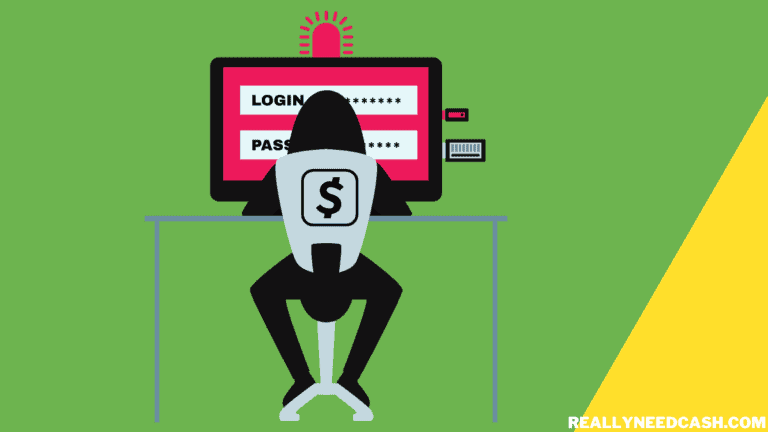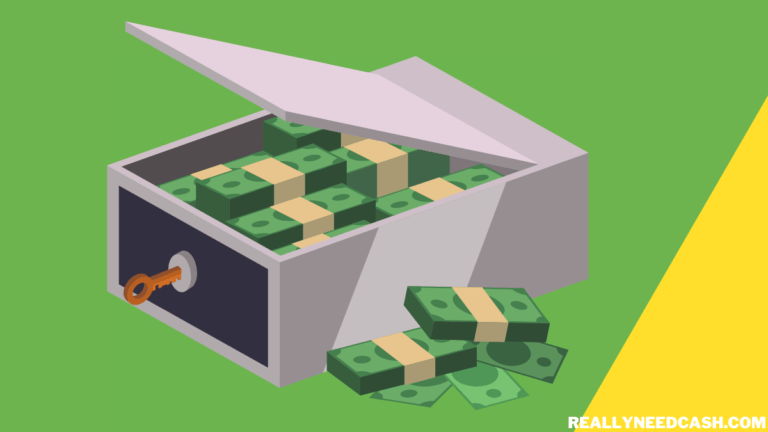Struggling with your Cash App “account closed violation of terms of service” error? I too have some personal experience with the issue and here’s how i fix mine.
Why did Cash App Closed My Account In Violation Of Terms of Service?
Reasons for Cash App Account Closed Violation of Terms of Service: Fraudulent charges, Unusual Spending Patterns, Changes in TOS. Cash App usually closes the account for violation of terms of service to prevent a potentially fraudulent transaction by putting a hold on your account transactions.
First, you need to understand why this “cash app account in violation of terms of service” error happens. Cash App won’t just close your account right off the bat without a valid reason.
That doesn’t necessarily mean that you were ‘violating’ the terms of service, and you can contact customer support to reopen your account in this case.
Here are some of the main reasons that can build up to this error.
Read: Why is My Cash App Account Closed?

1. Identity Verification
Simply put, if it takes you long to verify your identity, Cash App has the right to ban or close your account.
Although this might not make sense against the fact that Cash App allows you to spend $250 and receive up to $1000 on a weekly basis (even without identity verification), going against these thresholds is well enough considered spam. As a result, Cash App will close your account.
Think about it this way: if you’re planning on sending or receiving that amount per week in the near or far future, then simply provide your ID for verification as soon as possible so you won’t have to wait for your ID verification to get approved.
2. Unoriginal ID Verification Documents
If you’ve verified your account, and provided the necessary documents, and your account still got banned, unoriginal documents may be the reason.
Cash App only accepts original documents and error-free ones. So typically, if you provide outdated documents or anything with wrong information and somehow your identity is verified, you should expect your account to be banned or closed somewhere down the line.
3. Non-US/UK Residency
While Cash App comes with many benefits, it’s not available outside the US and the UK including its neighboring country Canada, and the far side Australia.
People who aren’t living in either of these two countries and are using Cash App via a VPN or some other method are sadly violating Cash App’s terms of service, whether intentionally or not.
In such a case, it might be a bit hard to reopen your account, but there might be a chance to recover your balance.
4. Scam or Fraud
Cash App doesn’t approve any fraudulent or scamming activities on their platform, so you should steer clear of those. You might be taking part in some scam activity unintentionally. However, Cash App can’t tell who’s guilty and who isn’t.
So, if you’re sending out money to an anonymous party, you should research them and ask them for information about what they’re doing with the money.
5. Minor Account Holders
Cash App only allows people 13 years and older to hold accounts. If you’re underage, your account will be closed immediately.
However, there are still some methods to open a Cash App account if you’re a teenager, like providing Cash App a parent’s email for your safety.
Read: How to Get Cash App Card Under 18?
6. Too Many Login Attempts
It happens to the best of us; you forgot one or all of your credentials, and now you can’t access your Cash App account. What to do? We’d recommend contacting customer support or clicking the “forgot my password” option.
All in all, do anything but enter your credentials several times, hoping that one time will be the right one.
Since Cash App deals with highly sensitive information, it’s not lenient when it comes to our password-guessing games and might even register it as a hacking attempt.
How to Fix Cash App Account Closed for Violation of Terms of Service?
Yes, you can Fix Cash App Account Closed Violation of Terms of Service by contacting Cash App customer support. Alternatively, 1. create a new account 2. Go to the profile icon 3. Select Support 4. Choose the Something Else option 5. Select “Can’t Access Account” and Contact Support.
Now that you know the most common reasons why you might get this error, here’s what you can do to fix it.
1. Register With Your Email or Phone Number
If your closed account is linked to a phone number or email that you still remember, follow these steps:
- Access Cash App, then log in with your email or phone number
- You’ll receive an OTP in your email or as a message on your phone
- Use the OTP to sign in to your account
If this doesn’t work, you can check the next steps.
2. Contact Customer Support
Customer service agents are there to solve closed account-related issues, and as long as you’re a UK or US citizen and not part of a scam attempt, customer support will be able to get you back your account in no time.
It’s important to remember that this happened due to a Cash App policy, so once an agent realizes that this happened in error, they’ll immediately provide you with the help you need.
3. Withdraw Your Money From Your Account
If you’re not going to use Cash App anymore and still have a balance on your closed account, you can still retrieve that money! Here’s what you’ll need to do:
- Link your Cash App account to your card or bank account
- After that’s done, choose the ‘Cash Out’ option from the Cash App home screen
- Choose the option ‘Cash Out Speed,’ which will be followed by a PIN verification
- Verify your PIN, and voila!
It’s hard enough to carry out transactions online via Cash App if you’re new to it – but it’s even harder when you stumble upon the Cash App “account closed violation of terms of service” error without even a short notice.
You might be wondering: “What have I done for this error to pop up? And how do I withdraw the money?” Fear not, because several people have encountered this problem too, and there are a couple of ways to handle it.
Hopefully, this guide helps you out!
To Summarize
The Cash App “account closed violation of terms of service” error is very common. In most cases, users get their accounts back with the help of Cash App customer care, and on the rare occasion that they can’t use Cash App again, they can still get their funds back.
So, don’t worry about your balance, and know that you’re in good hands no matter what!