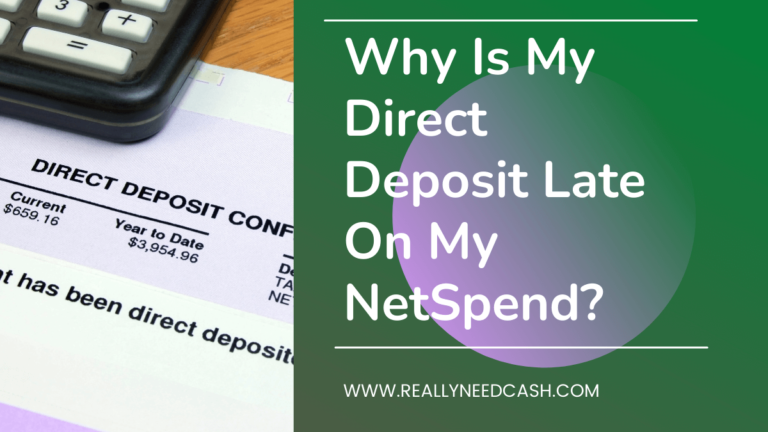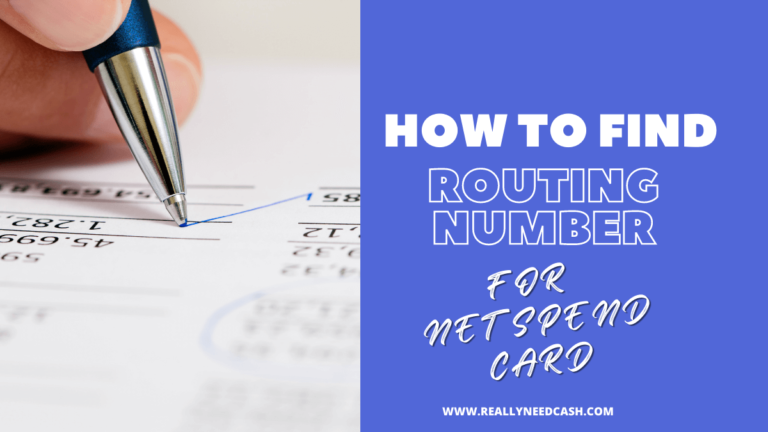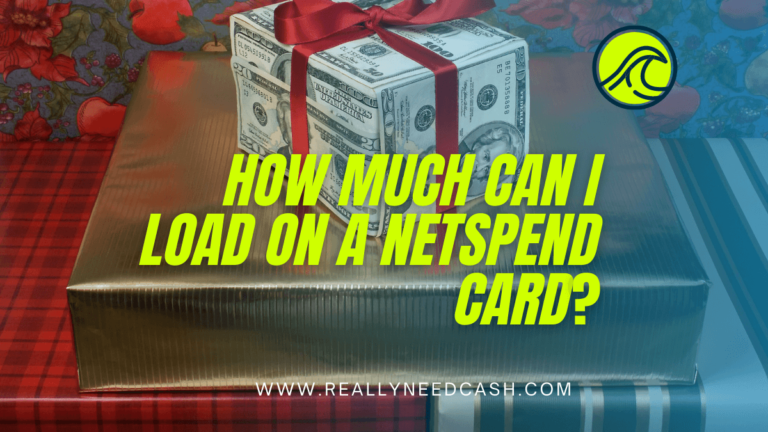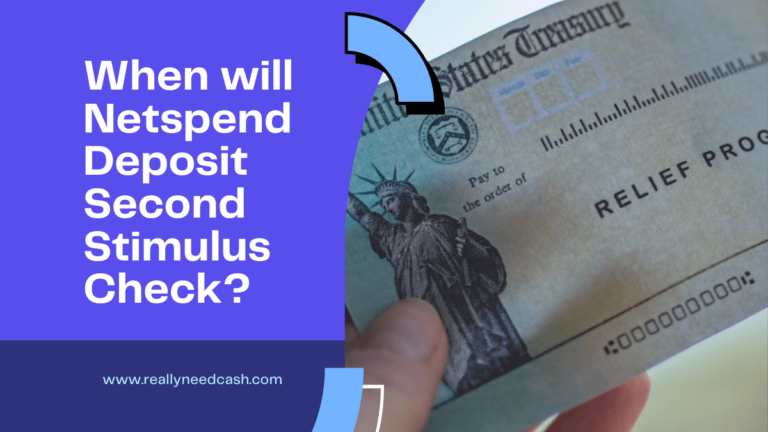Netspend does allow you to overdraw at an ATM, but you need to have previously enrolled in its overdraft protection service. This service offers overdraft protection when your balance goes below -$10.01. The protection allows you to use your account even if there is no money in there.
Are you unsure if you can overdraw your Netspend card? Today we find out if you can or not and where you can overdraw your Netspend card!
Do you have a Netspend card and want to know if you can overdraw it at an ATM? Perhaps this is your first time with a Netspend card and you want to know about your overdraft options? Or maybe you are curious and want to know more? Whatever your reason might be, we have the answer for you!
We know how hard it can be to manage your money, especially if things are tight in these challenging times. Sometimes, your money just doesn’t last the month and you need to dip into an overdraft. Whether that is to pay an emergency bill or just feed your children, an overdraft can provide you with those funds without the high cost of a payday loan.
But not all cards will allow you to overdraw at ATMs. Soon you start to wonder if your Netspend card will or not, and find it hard to get the answers you need. You find yourself scrolling and scrolling but never getting the answer, all while you have bills to pay.
Well, no more! Today we are here with the answers you need. Keep reading to find out if you can overdraw your Netspend card at an ATM and all the information you need to know about it.
Read: Is NetSpend Card a Credit Card? Transactions Fees & ATM Withdrawals
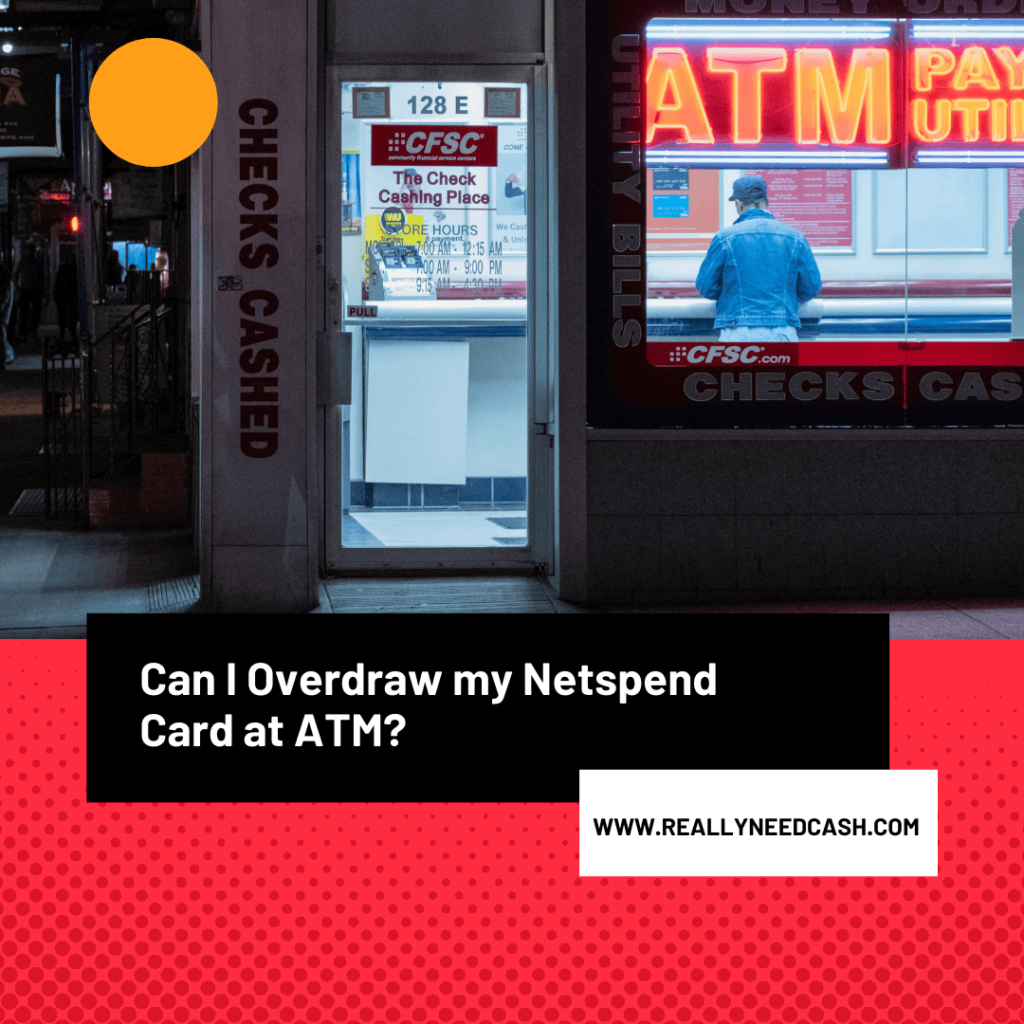
What is Netspend?
For those that need it, let’s have a quick recap! Netspend is a prepaid debit card created for those without access to traditional banking or who rely on payday loans and their super-high interest rates.
Netspend cards are not linked to a bank account and can be used just like other cards. You can make purchases, cash checks, receive deposits, withdraw money from ATMs, and pay bills. You also get a mobile app, text alerts, and protection from fraud and identity theft. These cars are issued by Republic Bank. The Bancorp Bank, and MetaBank.
There are plenty of ways you can load the card too, including online, through benefits, pension payments, and transfers from friends and family. There are fees for loading the card, withdrawing it at ATMs, over counters, and periods of inactivity.
The card does have plenty of benefits too, such as no minimum balance requirements, no late fees, overdraft fees, or interest charges, and the option to have savings account too. While you can’t use them to build your credit score, they are still a fine option for those in need of a card that they can use to manage their money with.
What is Overdrawing?
Now that we have covered what a Netspend card is, you might be wondering what overdrawing is? Well, it is essentially withdrawing more money than there is in your account. This can be done in stores, at ATMs, or banks, and is something that happens to most people, no matter how well they manage their money!
Say you have $50 in your account and go to withdraw $60 at an ATM to purchase food or pay a bill. You have now withdrawn more money than is in your account, leaving you with a balance of -$10. Your account is now overdrawn and you will need to pay more money into the account to avoid any charges.
A lot of banks will have a buffer of $10 where if you are -$10 you will not be charged. However, if you go beyond this, you can incur daily and weekly overdraft charges until you pay more money into your account. These charges can be quite expensive, so it’s best to avoid this where possible.
Most banks or cards will come with an overdraft or the option to add an overdraft to your account. These arranged overdrafts will allow you to spend more than you have in the account and pay it back throughout the month. Some of these will have interest-free periods or offer no interest or charges on the first $200 you spend into your overdraft. Outside of an arranged overdraft, you can be subject to high fees and daily charges until funds are put into your account.
Overdrawing is fairly common and can happen if you are paid late, have mismanaged your budget, or are hit with a larger than usual bill. Now that we have covered what overdrawing your account is, let’s find out if you can do it with a Netspend card or not!
Let’s get into it!
Can I overdraw my Netspend card at atm?
Netspend allows you to overdraw your account at an ATM, but only if you are enrolled in the overdraft protection service. If you are not part of the scheme then you will not be allowed to spend more on your card than you have in your account.
This overdraft protection is offered through MetaBank and is an optional service. You need to activate this on your Netspend account before you can use the overdraft option. It is worth noting that there is a $20 charge for each transaction that puts you in your overdraft and you can only have three overdraft fees per calendar month.
If you do not have this overdraft protection, then you will not be able to overdraw your account. Any attempt to spend more than is on your card at a shop, online, or at an ATM will be blocked. You will need to top your account up before using your card again.
How do I get overdraft protection on my Netspend?
To overdraw your account, as we mentioned earlier, you will need overdraft protection added to your account. To do this you must have your card through MetaBank and request this be added to the account.
You will need a valid email address and have to agree to Netsepnd’s disclosures and amended terms. You must also receive deposits of $500 or more every 30 days to qualify.
If you do not then your overdraft protection will be canceled and you will have to reapply for the scheme.
Similarly, if the account has a negative balance for more than 30 days three times or for more than 60 days at one time, the protection will be permanently canceled. It’s worth considering all of these factors before applying for protection.
The last thing you want is for your circumstances to change and you lose the protection you were relying on!
Final Thoughts
And there you have it, Netspend does indeed allow you to overdraw your card at an ATM providing that you are part of the overdraft protection scheme.
The scheme is easy to apply for and allows you to spend money that is not in your account and pay it back that month.
Be careful when doing this as you can find yourself in financial difficulty if you rely too heavily on an overdraft.
Remember that there are people out there that can help you if you are having financial problems.