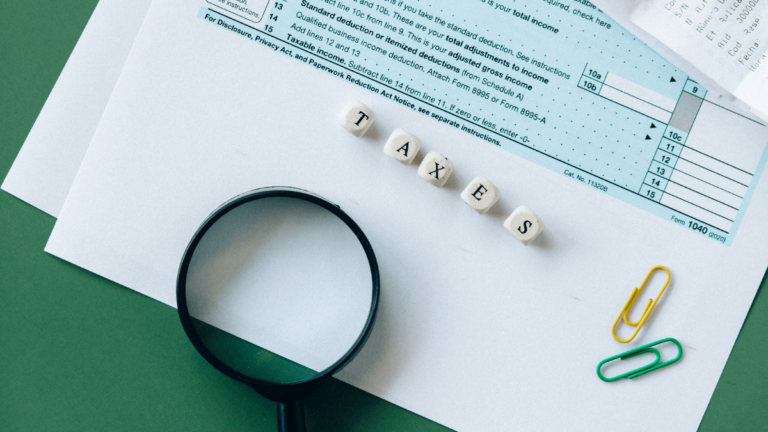Did you just get hold of your Cash Card, and you’re wondering if you can get cashback on Cash App? Read on to learn all about the topic.
Yes, you can get Cash Back With Cash App Card. To get cashback from your Cash Card, all you have to do is spend money on the Boosts available. Whenever you make an eligible purchase with your Card, you’ll get a percentage of your purchase.
Like most people, you’re probably looking for ways to save money and would love a good discount. So, if you want to know if you can get cashback with Cash App, then you’re at the right place.
In this article, we’ll discuss everything you need to know about getting cash back on Cash App.
We’ll also explain the Boost feature, so stick around!

Can You Get Cash Back with Cash App Card?
You can get cashback with Cash App Card. Cash App gives you cash back when you use your Cash Card. This happens when you use it to make purchases in selected stores, eateries, and entertainment centers like Walmart and Taco Bell.
Also, Cash App Boosts is one of the reasons why we love making transactions with our Cash Card. So, if you’re among the over 30 million monthly Cash App users, you’ll find this feature helpful.
You can think of it as an incentive or a reward to encourage you to keep using your Cash Card for your transactions. This feature is only available if you have a Cash Card, so you’ll need to make a request if you don’t have one.
How to Get Cash Back With a Cash App Card
Cash App users can get cashback through a feature on the app known as Boosts. It was introduced in May 2018 to give you instant cashback when you use your Cash Card.
Cash App Boosts are linked to your Cash Card, and you can use them when you make payments with your card at selected retail shops and restaurants. To enjoy a Boost, you’ll have to activate it on your Cash App. You should keep in mind that you can only activate one Boost at a time.
How Do Boosts on Cash App Work
You can only use the Boosts feature on your Cash App if you have activated your card. Plus, Boosts don’t work automatically, and till you activate a particular Boost, you won’t be able to enjoy the benefits. Also, the discount you get depends on the restaurant or retail shop you’re making your purchase from.
For example, some Boosts will take a percentage off your purchase, but some can take off up to a dollar. Also, at some shops, you’ll need to make a maximum purchase before you can get cashback.
Once you’ve activated your card, you can go ahead and use Boosts. In the following steps, we’ll show you how to activate this feature.
- Open the Cash App on your device.
- On the screen, tap the “Cash Card” icon. It can be found at the bottom left part of your screen, right after the “Home” icon.
- Next, tap the “Safe With Boost” button that appears on your screen.
- A list of available Boosts should appear; tap on the one you want.
- You’ll see the restrictions connected to the Boost you selected. Tap on the “Activate Boosts” button under the list of restrictions.
- The Boost will take effect whenever you make a valid purchase using your Cash card.
Whenever you want to activate another Boost, you need to switch to that Boost and activate it.
Where Can I Get Cash Back with Cash App Card?
Cash App updates its Boosts list regularly. Unfortunately, you’ll not always get the same deal, so it’s up to you to check your app to see which Boosts are available.
To make it easy for you, we’ve provided a list of some current Cash App Boosts and places where you can get Cashback using your Cash App Card. So let’s get into it.
1. Twitch
- Maximum discount of $7.5
- Minimum purchase of $1.5
- 5% off one order.
2. Whole Foods Market
- Boost renews every 30 minutes
- 10% off.
- Maximum discount of $7.5.
3. Panda Express
- Boost renews every 1 hour.
- Maximum purchase of $75.
- 10% discount.
4. Shake Shack
- Minimum purchase of $1
- Discount up to $7.50
- 15% off one order
5. Taco Bell
- Boost renews every 30 minutes
- Maximum discount of $7.50
- 10% discount
6. Dairy Queen
- Boost renews every 1 hour
- Maximum purchase of $75
- 10% discount
Cash App Cashback/ Boosts Limits
When using Boosts on Cash App, there are a few things you should take note of.
- Boosts usually have maximum discount amounts and minimum purchases. You can check these details on your app.
- You can’t use Boosts for Cash Back transactions.
- Boosts expire and are replaced with new offers. You can check the expiration date of a Boost by tapping on the Cash Card icon on your Cash App and selecting Boost.
How to Sign Up for a Cash Card to Enjoy Cash Back
As we’ve already mentioned, you’ll need a Cash Card to enjoy the cashback feature on Cash App. If you don’t have one already, here’s how you can order a Cash Card:
- Open the app on your device and tap the “Cash Card” icon at the bottom of the screen.
- Select “Get Cash Card.”
- You’ll have to choose a color for the card.
- Proceed to customize your card by tapping “Tap to Customize.”
- Enter your address and name.
- Tap on “Continue.”
How to Claim Missing Boosts
Although you can apply a Boost on Cash App, sometimes the discount doesn’t reflect when you’re making payments. If you encounter this issue, you can submit the payment for review. This is how you can do this.
- Tap on the “Activity” tab on your Cash App home page.
- Select and tap on the payment you want to submit for review.
- In the options that appear, select “Missing Boost.”
- Finally, select “Submit for Review.”
Final Thoughts
In a nutshell, if you have a Cash App Cash Card, you can get cashback. There are restaurants and retail shops that can give you cool discounts if you use your Cash Card to pay for purchases.
The amazing thing is that it’s instant, so you can use a Boost immediately when you activate it. All you need to do is to use your card.
However, you should keep in mind that Boosts can expire, so check your app for updates before using your Cash Card.
And if you face any trouble, don’t hesitate to contact Cash App support.